Answer the question
In order to leave comments, you need to log in
How to use SUMIFS in Excel?
There are 2 columns with different numbers. It is necessary to get the sum of numbers from column A, provided that in the same line in column B the number >=0. How can this be implemented?
I can't write =SUMIFS(A:A; B:B; >=0). And I can't specify a range...
Answer the question
In order to leave comments, you need to log in
I can't write =SUMIFS(A:A; B:B; >=0)
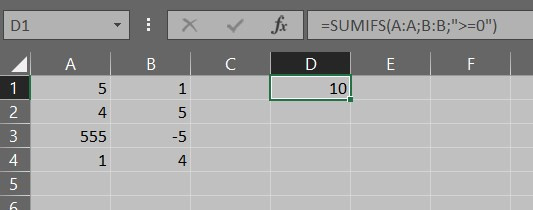
Didn't find what you were looking for?
Ask your questionAsk a Question
731 491 924 answers to any question