Answer the question
In order to leave comments, you need to log in
How to optimize initial values in EXCEL?
Given a table with three rows and a formula that uses the data of this table (see screenshot 1), then these formulas use the result of the first one, also relying on the data of this table (see screenshot 2) how can I auto-select data in the table so that the final the formula had the required value (namely, more than 20). The first column in the table does not change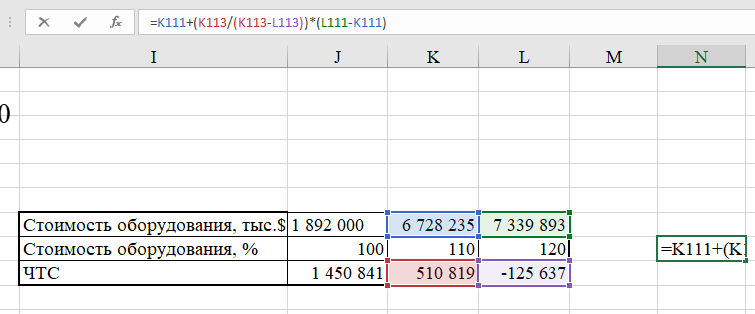
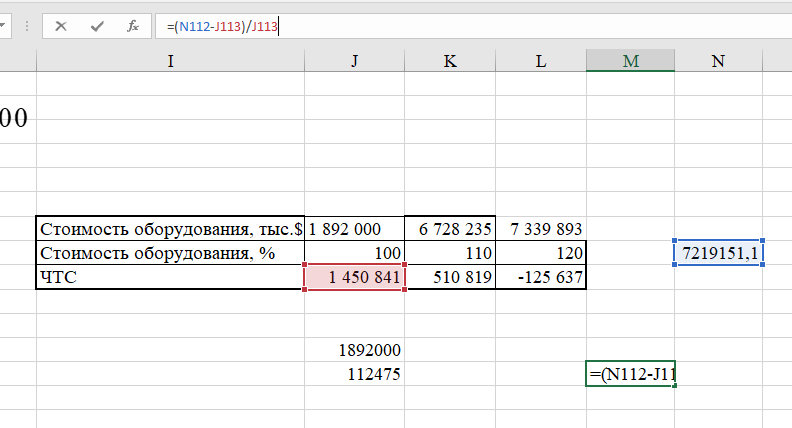
Answer the question
In order to leave comments, you need to log in
Tab "Data" -> "Analysis "what if"" -> "Sampling" You can find instructions from
here )
Didn't find what you were looking for?
Ask your questionAsk a Question
731 491 924 answers to any question