Answer the question
In order to leave comments, you need to log in
How to use QtCreator with wayland?
Good day!
I want to ask users of QtCreator ( linux ) - how did you solve the problem with High DPI ?
QtCreator is not capable of scaling to High DPI . I found two solutions to this problem:
0. Using variables:
QT_AUTO_SCREEN_SCALE_FACTOR=0 QT_SCALE_FACTOR=1 QT_SCREEN_SCALE_FACTORS=2 ./qtcreator./qtcreator -platform waylandAvailable platform plugins are: eglfs, linuxfb, minimal, minimalegl, offscreen, vnc, xcb.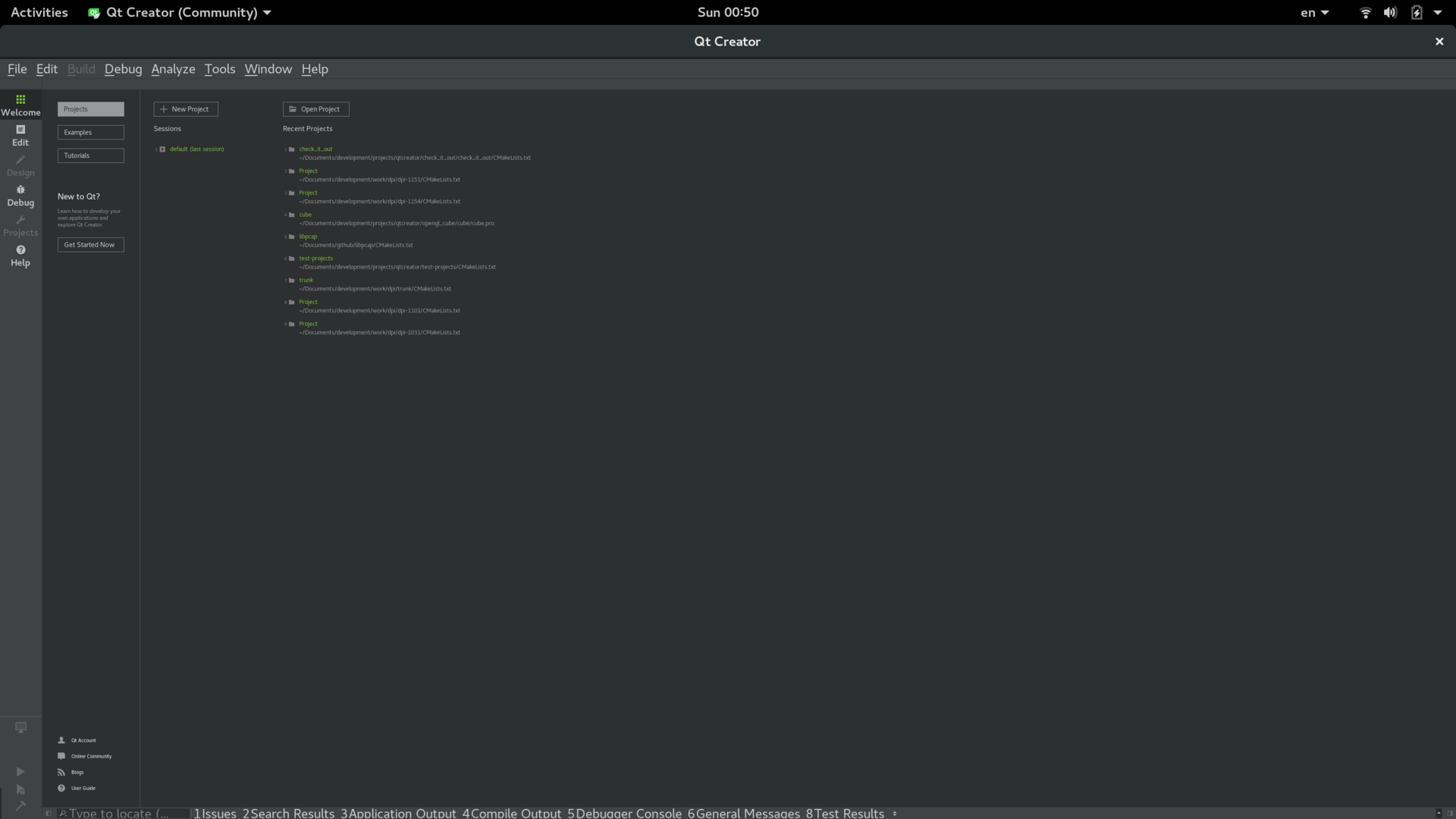
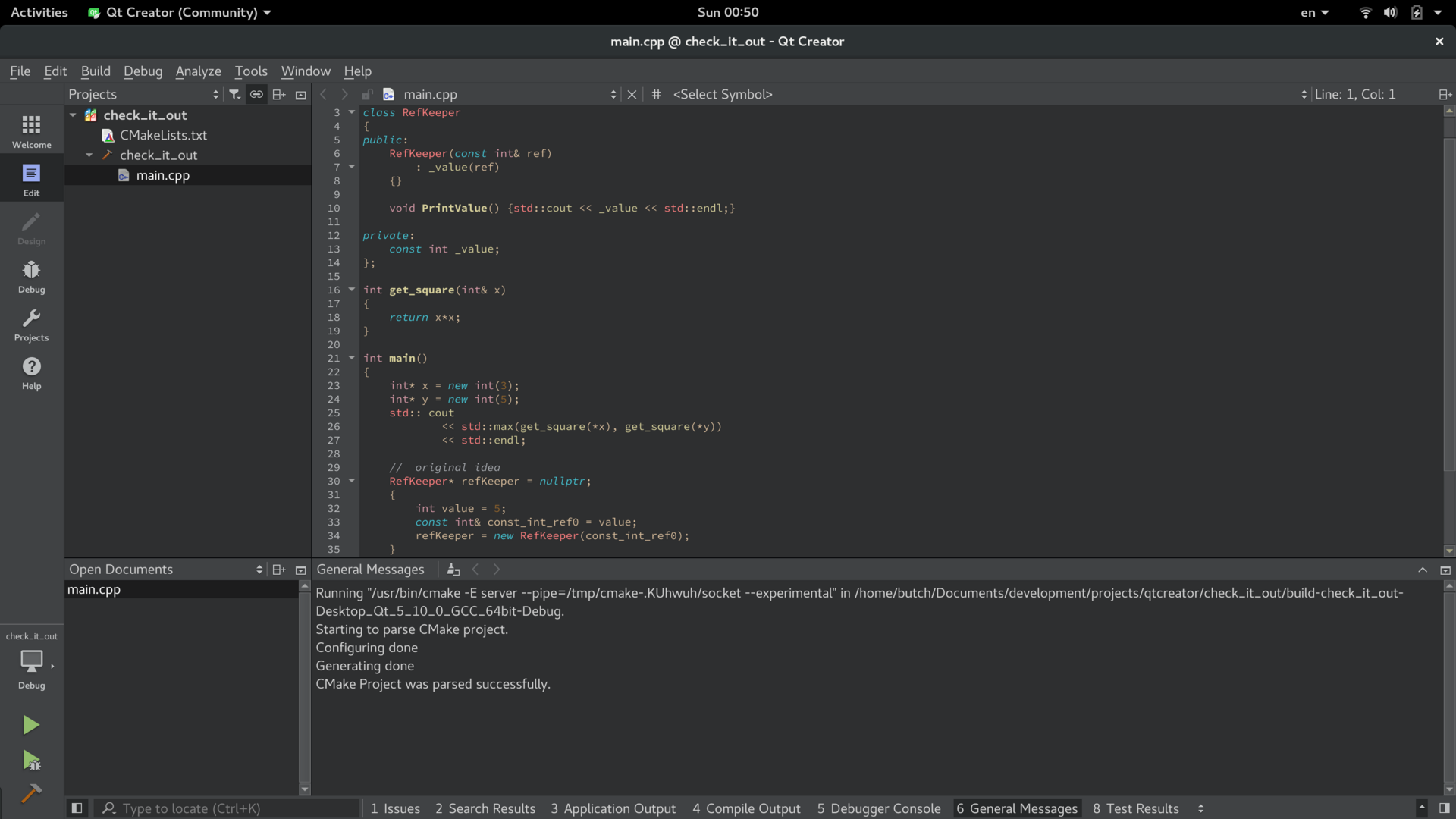
xdpyinfo | grep -B 2 resolution
screen #0:
dimensions: 3200x1800 pixels (846x476 millimeters)
resolution: 96x96 dots per inchQt 5.10.1 (x86_64-little_endian-lp64 shared (dynamic) release build; by GCC 5.3.1 20160406 (Red Hat 5.3.1-6)) on "xcb"
OS: Debian GNU/Linux 9 (stretch) [linux version 4.9.0-6-amd64]
Architecture: x86_64; features: SSE2 SSE3 SSSE3 SSE4.1 SSE4.2 AVX AVX2
Environment:
QT4_IM_MODULE="xim"
QT_ACCESSIBILITY="1"
QT_AUTO_SCREEN_SCALE_FACTOR="0"
QT_IM_MODULE="xim"
QT_LINUX_ACCESSIBILITY_ALWAYS_ON="1"
QT_QPA_PLATFORMTHEME="qgnomeplatform"
QT_SCALE_FACTOR="1"
QT_SCREEN_SCALE_FACTORS="2"
...
Theme:
Platforms requested : gtk3,gnome,generic
available : gtk3
Styles requested : fusion,windows
available : Windows,Fusion
Icon theme : Adwaita, from /usr/share/icons,/usr/share/pixmaps
System font : "Cantarell" 11
Native file dialog
Native color dialog
Native font dialog
Fonts:
General font : "Cantarell" 11
Fixed font : "monospace" 11
Title font : "DejaVu Sans" 12
Smallest font: "DejaVu Sans" 12
...
Screens: 1, High DPI scaling: active
# 0 "eDP-1" Depth: 24 Primary: yes
Manufacturer: RXN49LQ133Z
Model:
Serial number:
Geometry: 1600x900+0+0 (native: 3200x1800+0+0) Available: 1600x873+0+28
Physical size: 294x165 mm Refresh: 59 Hz Power state: 0
Physical DPI: 138.231,138.545 Logical DPI: 96,96 (native: 192,192) Subpixel_None
High DPI scaling factor: 2 DevicePixelRatio: 2 Pixel density: 3
Primary orientation: 2 Orientation: 2 Native orientation: 0 OrientationUpdateMask: 0
Touch devices: 1
TouchScreen "ELAN Touchscreen", max 15 touch points, capabilities: Position NormalizedPosition
LibGL Vendor: Intel Open Source Technology Center
Renderer: Mesa DRI Intel(R) HD Graphics 520 (Skylake GT2)
Version: 3.0 Mesa 13.0.6
Shading language: 1.30
Format: Version: 3.0 Profile: 0 Swap behavior: 0 Buffer size (RGB): 8,8,8
Profile: None (QOpenGLFunctions_3_0)
<code>
</spoiler>Answer the question
In order to leave comments, you need to log in
Didn't find what you were looking for?
Ask your questionAsk a Question
731 491 924 answers to any question