Answer the question
In order to leave comments, you need to log in
How to use on windows 10 RDP shadow?
You need to use RDS, windows 10, with default settings.
What steps do you need to take to be able to connect?
In search of information I climbed on several sites, but without success.
Enabled network discovery and remote access permission, as well as changed the permission to access through the policy.
Reading about RDS, many wrote that the computer should be the main domain, or the local admin, how to do this also did not figure it out. The last site that read this:
https://winitpro.ru/index.php/2014/02/12/rds-shado...
I realized
that, unlike the examples there, I do not see other computers through the command in PowerS "quser"
Although going to: my computer > network. I can see all connected computers and can connect to them via RDP.
What needs to be done to display other local users and connect via RDS in principle?
A similar setting is also enabled on remote computers.
Answer the question
In order to leave comments, you need to log in
How to do it without RDS
First, view sessions on a remote computer (you must have admin rights there, or domain admin)
qwinsta /server:192.168.1.1
Get something like
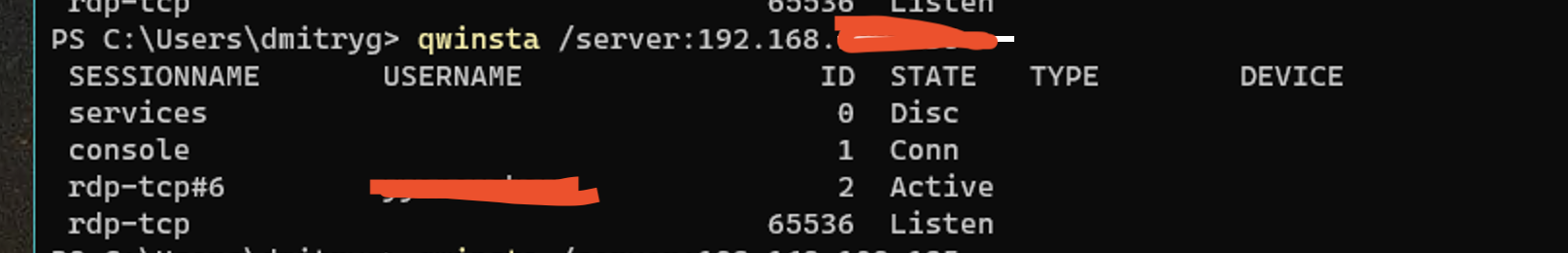
There is an active session, you can connect to it in shadow mode.
Connection:
mstsc.exe /v:192.168.1.1 /shadow:2
well, there are different additional comm/string keys to connect discreetly, etc.
Here it is well stated:
https://winitpro.ru/index.php/2018/07/11/rdp-shado...
yes, mstsc has a parameter to specify RDS: /g:
Didn't find what you were looking for?
Ask your questionAsk a Question
731 491 924 answers to any question