Answer the question
In order to leave comments, you need to log in
How to use notify-send to show a link in a notification?
I read it on the net (including on Habré), the following command should show the link in the notification window:
notify-send «Шапка» "<b>жирный <i>италик <a href=«a.html»>ссылка</a>"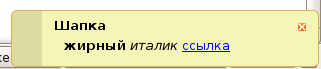
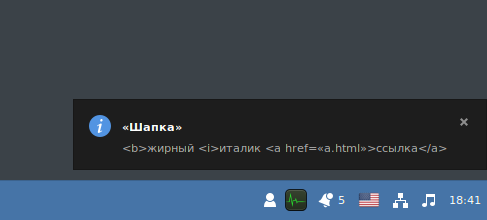
Answer the question
In order to leave comments, you need to log in
notify-send --icon=mail-unread "Message Header" "<a href='https://developer.mozilla.org'><span color='green' font='Times, 12'><b>Link Name</b></span></a> \n <b><i>Message 1</i></b> <span font='11'>\nMessage 2</span> "<b>should be a closing <\b>notify-send «Шапка» "<b>жирный</b> <i>италик</i> <a href='https://developer.mozilla.org/ru/'>ссылка</a>"In your example, some autotypograph messed up the quotes. It should be something like this:
notify-send "Шапка" "<b>жирный <i>италик <a href='a.html'>ссылка</a>"Didn't find what you were looking for?
Ask your questionAsk a Question
731 491 924 answers to any question