Answer the question
In order to leave comments, you need to log in
How to use non-monospaced fonts in Debian terminal?
I'm using Debian 9 Stable. And when using non-monospaced fonts, I observe letters creeping on top of each other (only in the terminal emulator) 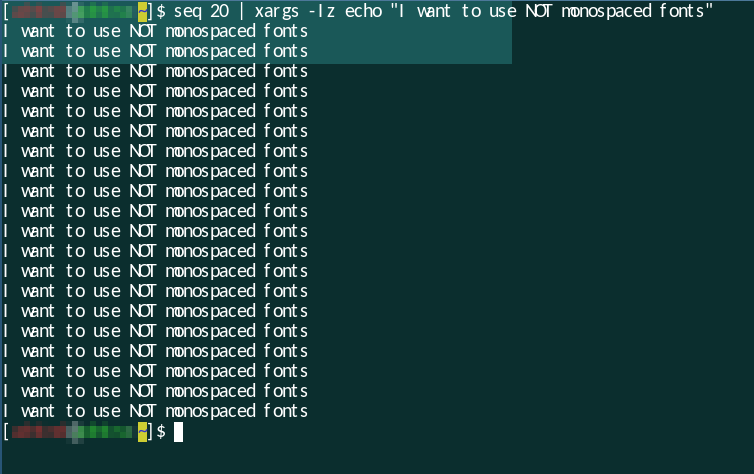
How to remove it?
Answer the question
In order to leave comments, you need to log in
No way.
And in general, some very strange desire to use a non-monospace font in the terminal. =)
Choose a different font. I somehow ran into this problem. I solved it by stealing the Consolas font from Windows and adding the following lines to .Xresources:
xterm*renderFont: true
xterm*faceName: Consolas:style=Regular:size=11;antialias=false
xterm*faceSize: 11
xterm*allowBoldFonts: falseDidn't find what you were looking for?
Ask your questionAsk a Question
731 491 924 answers to any question