Answer the question
In order to leave comments, you need to log in
How to use nextcloud desktop using self-signed certificate?
Good day!
I have a docker server running ubuntu 20.04. It has containers with nginx proxy manager and nextcloud installed. The manager issues a self-signed certificate to the nextcloud address, the root certificate is distributed across the domain using GPO.
Problem: nextcloud desktop, when trying to connect to homeserver, swears at the certificate and does not allow to connect.
Googled
Problem
Certificate, warnings
Solution
If you are using a self-signed certificate, you will receive a warning. To change this you need to configure davfs2 to recognize your certificate. Copy mycertificate.pem to /etc/davfs2/certs/. Then edit /etc/davfs2/davfs2.conf` and uncomment the servercert line. Now add the path of your certificate like in this example:
servercert /etc/davfs2/certs/mycertificate.pem
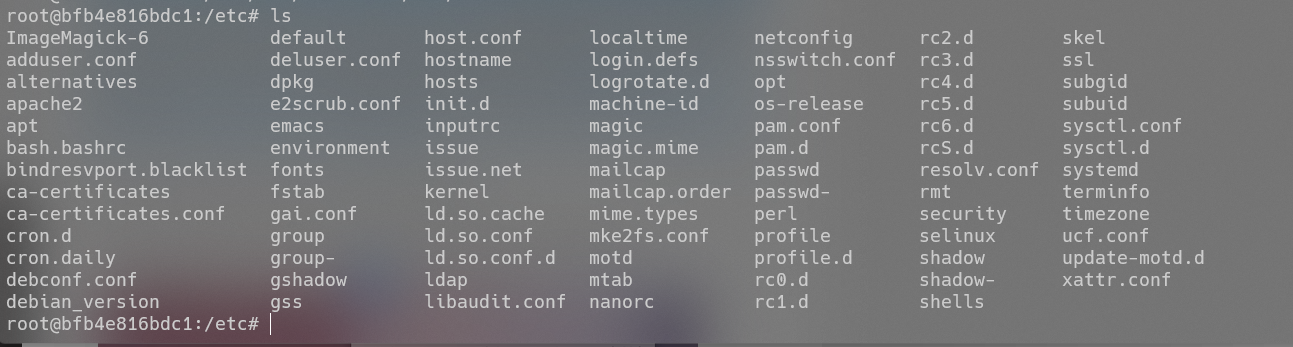
Answer the question
In order to leave comments, you need to log in
Didn't find what you were looking for?
Ask your questionAsk a Question
731 491 924 answers to any question