Answer the question
In order to leave comments, you need to log in
How to use deprecated components in Task Scheduler?
In the task scheduler, while adding a new task, in addition to opening the application, there are functions for displaying messages and sending e-mail'a . 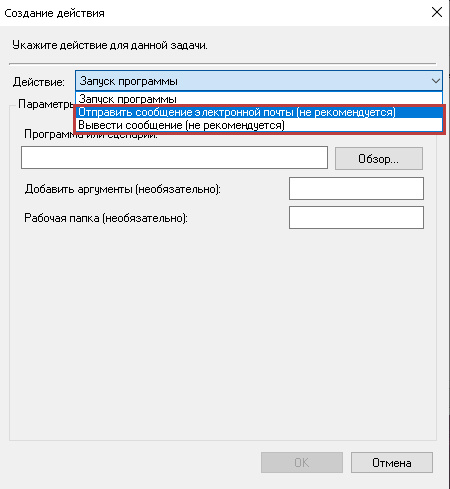
When you select one of them, a notification pops up, they say, an error : an unrecommended component was selected . 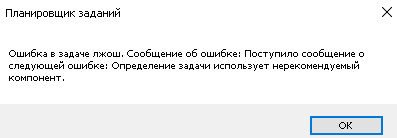
Then a completely logical question arises: why are they needed there and is it possible to bypass this annoying notification, still using, say, the output of a message?
Answer the question
In order to leave comments, you need to log in
In the English version, it looks like "deprecated" - well, that is. obsolete, not used, left for backward compatibility.
Send mail by running the "send-mailmessage" script, you can also display a message on PS, look for a solution on the net.
Here's an explanation from the vendor in essence: What's New in Task Scheduler for Windows 8 & Serve... with workarounds.
Didn't find what you were looking for?
Ask your questionAsk a Question
731 491 924 answers to any question