Answer the question
In order to leave comments, you need to log in
How to upload ringtone to Grandstream gxp1400 phone?
Can't download ringtone to Grandstream gxp1400 phone.
How I do it:
1. I take an mp3 melody and convert it to ring1.wav 16 bit, 8 kHz, mono.
2. Convert ring1.wav to ring1.bin using ringtool 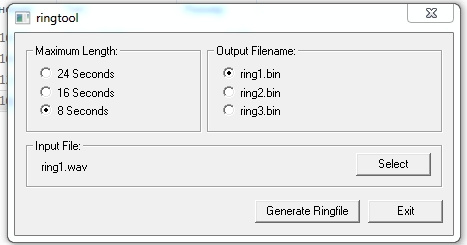
3. Run TFTPD32. with the following settings: 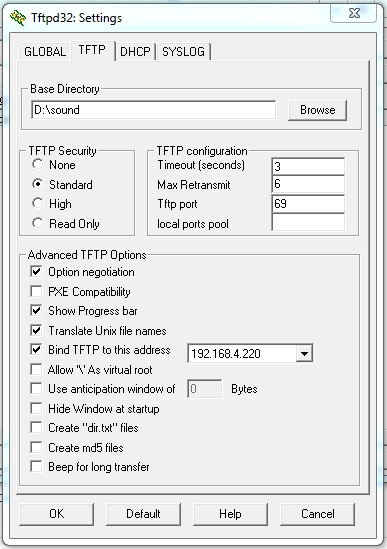
ring1.bin is in the sound folder
4. I go to the WEB of the phone, set the following settings: 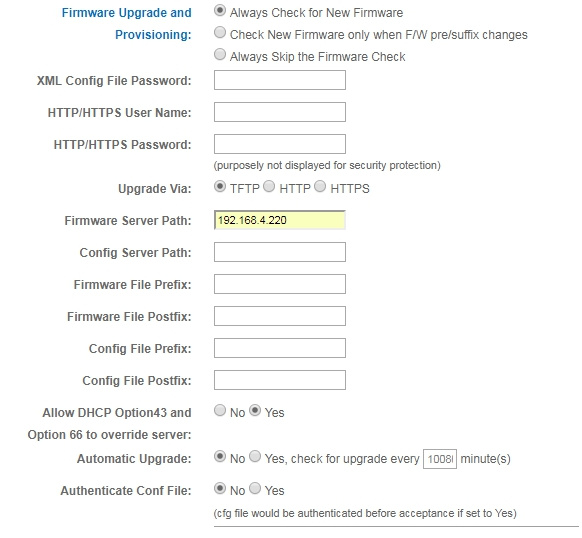
then Update > Reboot
5. After the reboot, I see that the server has transferred the file to the phone: 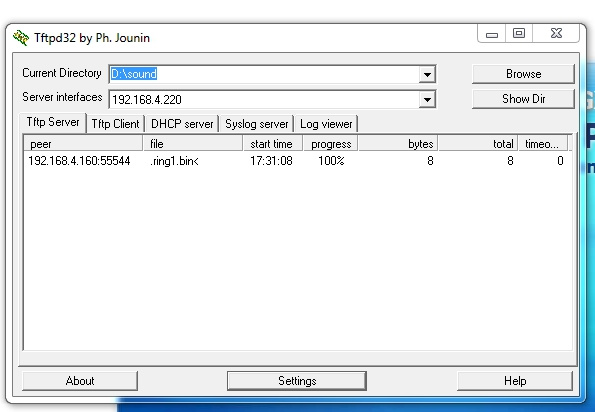
At the same time, the melody itself does not appear on the phone ..
Please tell me what am i doing wrong?
Answer the question
In order to leave comments, you need to log in
Because the file ring1.bin, which turned out after the conversion, is only 8 bytes in size. It obviously doesn't contain any music...
mp3 is enough to convert to wav file 16 PCM. 8 kHz sampling rate and mono mode are optional.
ringtool will mix to mono and downsample by itself.
The size of a file with a duration of 8 seconds should be around 64 KB.
The following combinations are possible for uploading to the phone:
- 3 ringtones, each up to 8 seconds
- 1 ringtone up to 8 seconds, 1 ringtone up to 16 seconds
- 1 ringtone up to 24 seconds
Tell me which online converter (or offline if there are no online ones) can convert mp3 to wav 16 PCM. I tried many converters, but after running through ringtool, the output is still an 8-byte file. Maybe ringtool just doesn't work with Windows 10 (build 1903)? I have a suspicion that the problem is in the ringtool, because the file itself is 2006
Didn't find what you were looking for?
Ask your questionAsk a Question
731 491 924 answers to any question