Answer the question
In order to leave comments, you need to log in
How to upgrade windows 10 home to pro?
Hello. There is a laptop with a key for windows 10 home sewn into the BIOS. There is a key from msdn for windows 10 pro. When trying to activate windows with this key, an error occurs. Question. How to properly activate to PRO?
How I do it:
Control Panel \ All Control Panel Items \ System
I click Change product key
In the window I enter a new key, but in the end I get an error.
Answer the question
In order to leave comments, you need to log in
1) Go to "Settings -> Update -> Enter key -> Enter this key:
VK7JG-NPHTM-C97JM-9MPGT-3V66T (this key will ONLY UPDATE , but will not activate, for this you will need another key to activate Windows 10 Pro"
2) You wait 5 minutes then Windows will reboot and that's it
3) Enjoy Windows 10 Pro (but not activated)
Didn't find what you were looking for?
Ask your questionAsk a Question
731 491 924 answers to any question