Answer the question
In order to leave comments, you need to log in
How to update jQuery to the latest version in YII2?
After deploying YII2 Advanced, it turned out that the project uses JQuery version 2.2.4, but I want to use the latest version (currently 3.1.0). How to update the library to the latest version? Preferably through a dependency manager.
Installation via Composer:
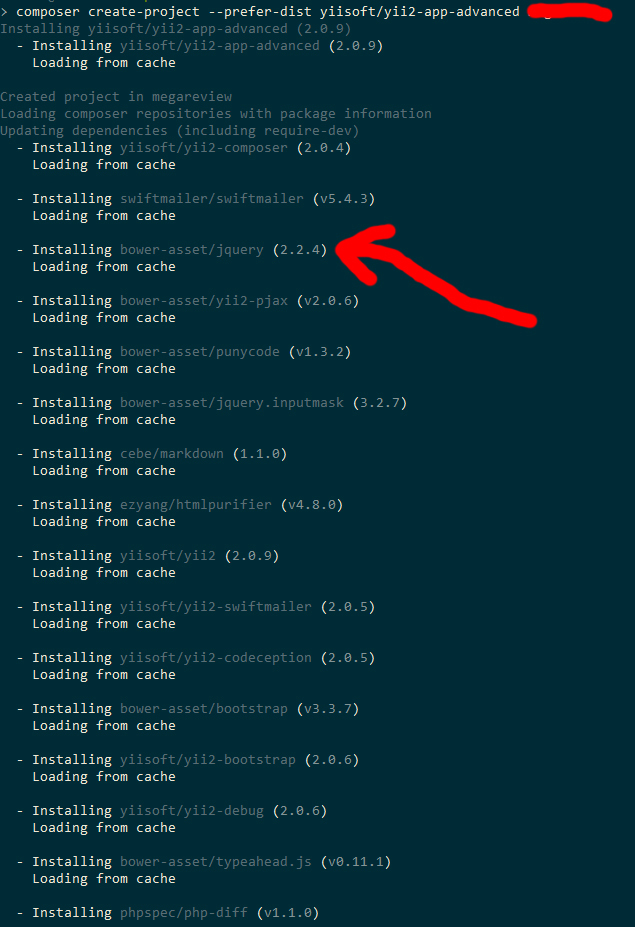
Page footer:
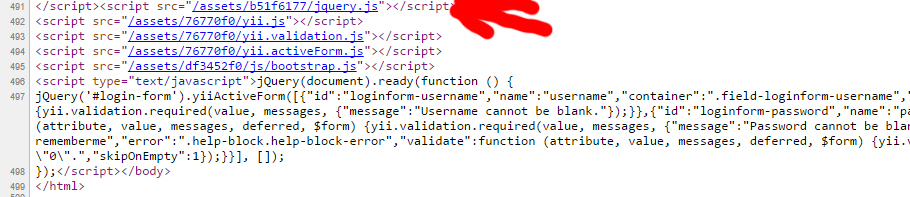
jQuery version:
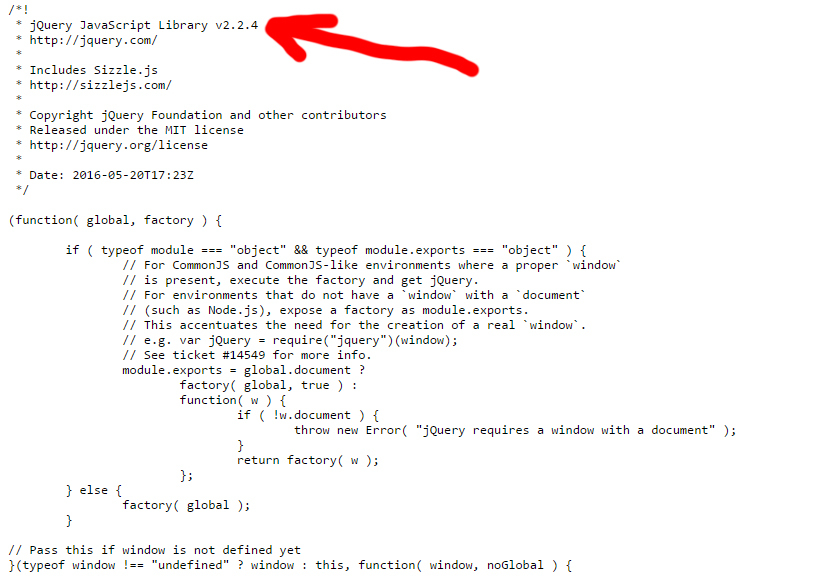
Answer the question
In order to leave comments, you need to log in
Try adding to config
'assetManager'=>array(
'bundles' => array(
'yii\web\JqueryAsset' => array(
'sourcePath' => null,
'js' => array(
'//ajax.googleapis.com/ajax/libs/jquery/3.1.0/jquery.min.js',
),
),
)
)Didn't find what you were looking for?
Ask your questionAsk a Question
731 491 924 answers to any question