Answer the question
In order to leave comments, you need to log in
How to unlock a Xiaomi phone if you forgot your Mi account password?
I did a hard reset on the phone, then rebooted it and went into the initial settings of the phone. Model - Redmi 3 Pro, firmware - MIUI 9. To activate, you need to enter the password from the Mi account, but I don't remember it, because I bought the phone 2.5 years ago and never used this account. I tried to recover the password through the linked mail, but for some reason, suddenly another account is linked to this mail and the password is restored only for this account, and not for the one on the phone. I tried to bypass the Mi account when activated by connecting to a computer and deleting find my phone using minimal adb and fastboot (did according to this article: www.grandphone.ru/wiki/xiaomi/mi_account_bypass.html).I did all the steps and rebooted the phone, but in the end it just did not boot - the logo and the loading bar appeared at the bottom, but it lasted in a circle for an hour. I did a hard reset again and tried to just use the phone from the second space, but after about an hour of use, the phone was blocked: 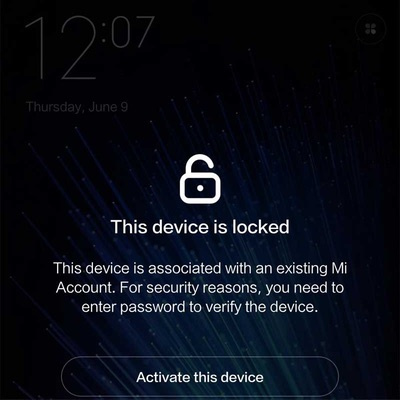
How can I unbind the phone from the account in a safe way? As I understand it, writing to xiaomi technical support is pointless, because it takes a long time to wait for an answer.
Answer the question
In order to leave comments, you need to log in
writing to xiaomi technical support is pointless, because it takes a long time to wait for an answer.
Didn't find what you were looking for?
Ask your questionAsk a Question
731 491 924 answers to any question