Answer the question
In order to leave comments, you need to log in
How to understand the display of kernel loading in the manager?
I have been familiar with task managers for 20 years, but only recently realized that I do not know how to perceive the loading of additional cores. Let's take the i7-8700k processor, it has 6 cores with 12 virtual ones. The OS shows all 12 with loading each.
For example, the Windows manager: 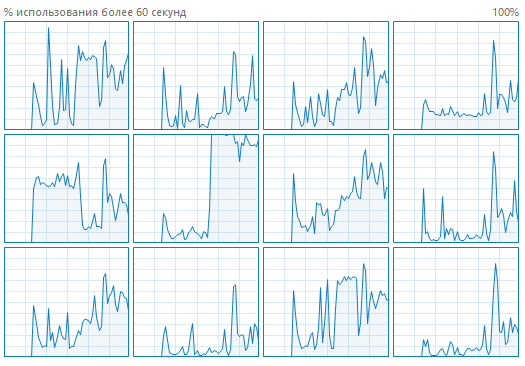
It began to seem to me that for fictitious cores, not specifically their loading is indicated, but their loading + the existing loading of the physical core. Usually, if you look at their charts, you can see that many of them have a similar picture. In my picture, this is clearly visible in the 3 most right. At the same time, there are no running programs that would load 12 streams at once. Waiting for what will be loaded, for example, 1-4, but not 12.
There is also a "show kernel time" in the Windows manager. It's also not clear what it is.
How does the display still work:
- for each separately;
- for each separately, but additional virtual ones along with the load from the main virtual one;
- physical loading + virtual, for additional.
Where can I read about it so that it becomes clear?
Answer the question
In order to leave comments, you need to log in
for the task manager, there are 12 cores for executing programs.
he does not even suspect that they are emulated via HT from 6 physical ones. Yes, and do not care for him to such subtleties.
He just loads twelve cores with work and counts the time of use.
and this is what is displayed.
you do not quite understand correctly, there is no division of cores into physical + virtual.
on the physical core, two streams of instructions are simply executed in parallel, so it is more efficient to use the multi-stage execution pipeline of the physical core.
i.e. from one physical core, two absolutely equivalent virtual cores are obtained.
Didn't find what you were looking for?
Ask your questionAsk a Question
731 491 924 answers to any question