Answer the question
In order to leave comments, you need to log in
How to turn off automatic output of special characters on a poppy when you long press the comman + C keys?
When copying something (addresses in the address bar of the browser, text in a text editor, etc.) - if you hold the hot keys comman + C for a long time, then a block with special characters is displayed, which interferes. How to turn it off on a mac? 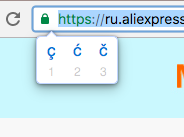
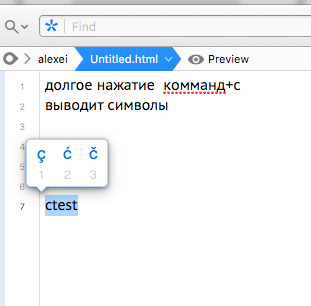
Sierra axis.
See screenshots of the bug.
Answer the question
In order to leave comments, you need to log in
This behavior can be changed with a command in the terminal. Option global, not only for Safari:
Disable
defaults write -g ApplePressAndHoldEnabled -bool false
Enable (default value)
defaults write -g ApplePressAndHoldEnabled -bool true
And restart Safari to apply the settings
Didn't find what you were looking for?
Ask your questionAsk a Question
731 491 924 answers to any question