Answer the question
In order to leave comments, you need to log in
How to turn off auto loading wallpaper on windows 10 desktop?
Hello!
I ask the question because I simply don’t have the strength to endure this spontaneous behavior of Windows 10, the system should only do what it is told to do, and not live its own life, alas, Windows experts (well, not only them, unfortunately) believe that everything should be smart and do what he wants. I had to get used to something, although of course it’s not pleasant that the system does something of its own accord, but the last one just “kills” me. I simply download (because I never had them) pictures and set them as wallpaper, I don’t see this just because I use a third-party wallpaper program, but when I suddenly turn it off and see on the wallpaper instead of a neutral picture of girls or guys , somehow it’s already getting bad, so I want to ask you who has encountered this and how to solve this problem, so that the wallpaper is set only by me, as it should be, and not by an automatic machine, which is already extremely unpleasant. I bring the screen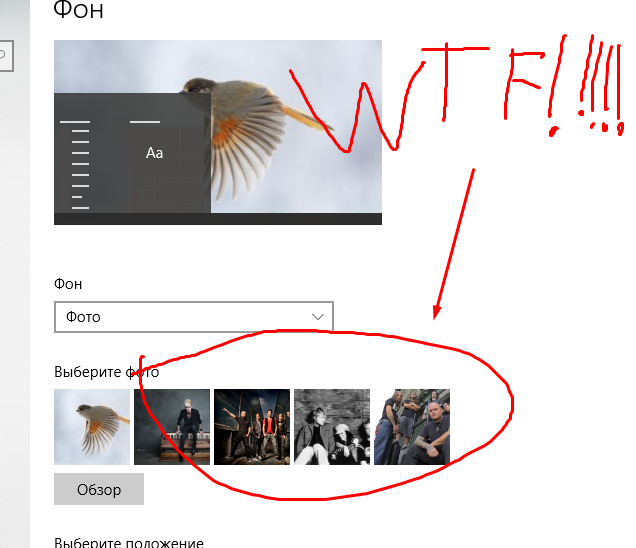 , which shows all the sadness with which I live :( I would be grateful for any help and ready to suffer a lot, if only everything worked as it should, and not as the "specialists" of the small-soft ones think.
, which shows all the sadness with which I live :( I would be grateful for any help and ready to suffer a lot, if only everything worked as it should, and not as the "specialists" of the small-soft ones think.
Answer the question
In order to leave comments, you need to log in
Didn't find what you were looking for?
Ask your questionAsk a Question
731 491 924 answers to any question