Answer the question
In order to leave comments, you need to log in
How to turn off ads in the browser?
Please tell me how to disable this ad. Appears on almost all sites. Can this be done without an extension?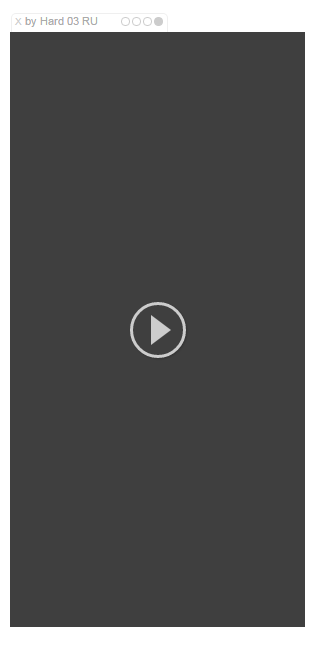
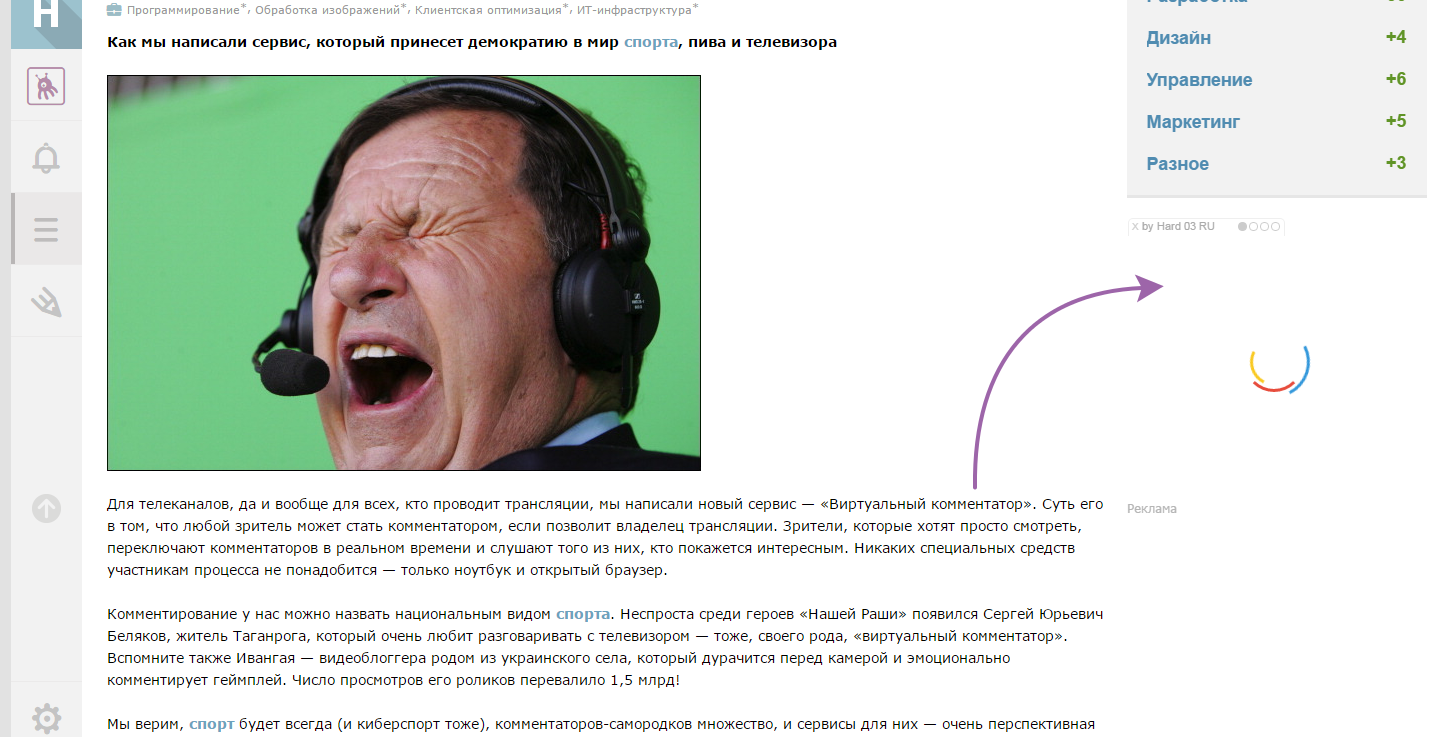
Answer the question
In order to leave comments, you need to log in
1. Проверьте с какими ключами запускается браузер(в свойствах ярлыка)
2. Плагины
3. Расширения
4. Установленные программы отсортируйте по дате и посмотрите, нет ли ничего подозрительного
5. Полный скан компа dr.web cureIt
6. Полный скан компа AdwCleaner
7. Откуда качали Google Chrome? Уверены, что с гугла?(был и случай, когда скачивали люди левую сборку хрома)
This is a virus, it should be removed in the right way, it is strange that the problem manifests itself in Google Chrome, maybe you have an old version of the browser, or Dev Channel?
If there are definitely no new and malicious extensions in the browser, then I don’t even know, check the hosts file, check the autoload everywhere, and look for dubious ones in the programs in the Control Panel, many viruses are removed regularly through the Panel.
I did not disable ads in the browser, I just downloaded a browser that blocks ads, blocks statistics modules, blocks tracking modules, and all together this leads to a significant increase in site loading speed. In general, watch the video yourself https://youtu.be/QOv6KGsTXfs and decide for yourself.
Didn't find what you were looking for?
Ask your questionAsk a Question
731 491 924 answers to any question