Answer the question
In order to leave comments, you need to log in
How to sync a Chrome profile (Win <-> Mac) via Dropbox?
Because Chrome's internal synchronization (9.0.597) practically does not work for me, it works poorly (some of the bookmarks are synchronized, and some are not), then the question arose about synchronizing the entire profile using Dropbox. And if on Win I found the profile without any problems and transferred it to the Dropbox folder, putting a symlink on it, then in Mac OS X 10.6.6 I cannot find this profile during the day with fire (spotlight). I even went through manually all the directories where he could be - all in vain.
They write on the Internet that the profile lives here: ~/Library/Application Support/Chrome/Profiles/xxxxxxxx.default/ however, there is no such path at all (there is neither Google, nor Chrome, nor Google Chrome in Application Support). And now a question for connoisseurs: where did you encrypt your Chrome profile?
UPD. Profile foundhere
With the help of symlinks, we managed to hook Chrome through the dropbox to another profile, bookmarks appeared, which was required, tabs appeared, which is also very good (in standard Chrome synchronization via Google account, tab synchronization also did not work, I suspect that everything else worked through time or did not work at all), however, the icons of the extensions disappeared from the panel (in fact, like the extensions themselves, although there is space for each and when you hover over it, it says that there is no such page).
Here is the question of how to return them now (I wouldn’t even synchronize them, because there are about a dozen of them and I can put them with my hands)? Those. in fact, the question boils down to what to exclude from synchronization so that everything works fine? ..
Answer the question
In order to leave comments, you need to log in
And, in order to search in all directories, in the search settings you need to specify the area "This Mac" and in the parameters for "System Files" * select "are included":
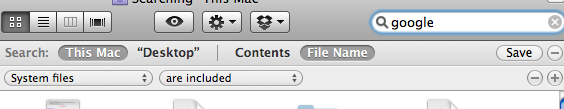
* "System Files" select in "Other ...":
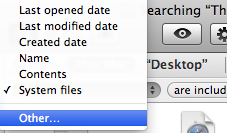
Try looking in /Users/%username%/Library/Application Support/Google/Chrome/
Google Chrome uses built-in sync via Google account. In Settings>Personal content. And without Dropbox you can. This will save storage space.
Hmm, now it’s not clear how to force the dropbox not to synchronize some directories and files (for example, you don’t need to synchronize the cache at all, and there’s a lot of extra stuff in the profile).
Perhaps because extensions are located in generated folders like "jbdjgdkojiakdhlhfcaohpfgjgemcegi" and they were not synchronized - these folders are empty at the moment, and this needs to be checked.
Didn't find what you were looking for?
Ask your questionAsk a Question
731 491 924 answers to any question