Answer the question
In order to leave comments, you need to log in
How to transfer vm from vmware esxi to xenserver?
Hello everyone
Task: there is a server with vmware esxi 5.5 on it there are a number of virtual machines. These VMs need to be migrated to xenserver 7.2.
Did ova/ovf export and import, without error results at the end of the process. Xenconvert errors are the same at the end.
That is, all any actions lead to errors at the end of the process, they are all different and Google does not help with forums at all.
After importing or converting, something is created, either a full-fledged vmka, or an export template (as a hidden vm glows), the result does not start.
Everything is centos 7, I already thought clonezilla, but people write that xen will not see a dick. dd is also not an option, since I will get the same vmdk as I already have.
I really need advice on where to move because the deadlines are running out, as I thought it would be easier, but it turns out to be easier with other hypervisors. I like Xen, but that doesn't turn much away from him lately.
Xen, by the way, is also with VMs and pull its variant.
SOLVING
Problems with importing into xen is due to the fact that the hypervisor is on a different network and when importing it clearly indicates which interface to use - it does not fit there and that's the trouble.
What did you do.
1) Raised xen on a regular PC
2) connected it to the same network with esxi
3) imported all the machines to temporary xen
4) exported from temporary xen in .xva format
5) import went without problems
Starting centos is problematic, it gives dracut-initqueue timeout errors and no further.
Solution: We connect iso centos, go to rescue-> Select "Continue" 1 -> chroot / mnt.sysimage -> dracut -f we get an error which kernel is missing after that we enter the command from where to get it ->
dracut -f -H /boot/ initramfs-3.10.0.XXXXXXX.img 3.10.0.xxxxxxx
( https://wiki.centos.org/TipsAndTricks/CreateNewInitrd )
See "screenshot" 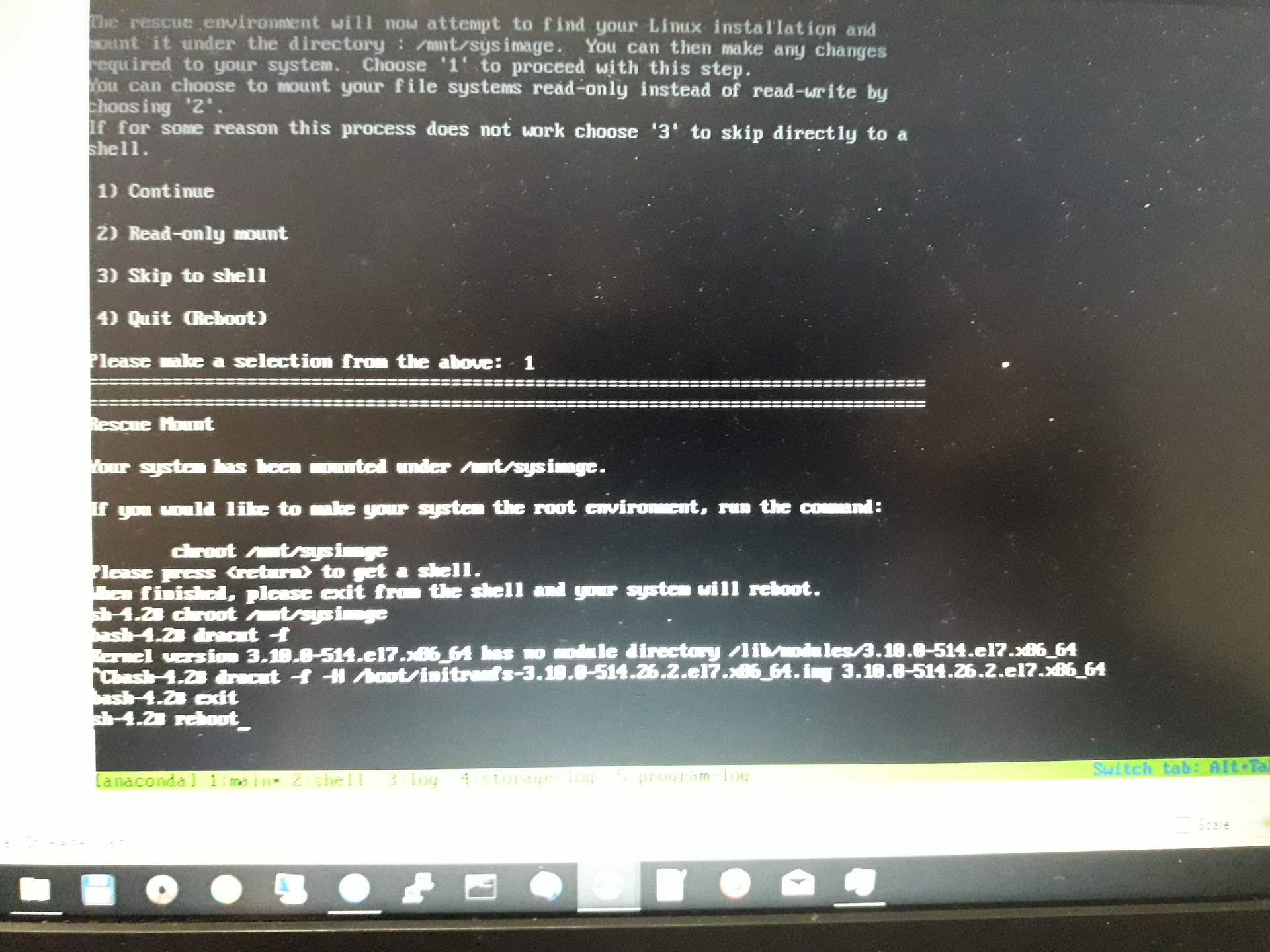
Something like this. Long, but it works. I did and there was no time to unsubscribe. All the beaver and good uptime))
Answer the question
In order to leave comments, you need to log in
I propose an inconvenient, but working solution
1) attach a thin disk to the virtual machine on esxi with a size sufficient for virtual backup and format it, for example, in NTFS
2) load the virtual machine from Acronis / Clonzilla live CD and make a backup copy to this disk
3) thus attach this disk backups to each virtual machine and remove offline backup
4) extract archives from this disk and pack them into iso
5) create a new VM on Xen and attach Acronis / Clonzilla live CD and iso with archives to it
6) restore disks inside the created VM
Convert disks to Xen format, create virtual machines on Xen and slip them files with ready-made virtual disks. Disks in different formats can be converted by VirtualBox, it has a utility in its composition. It is possible that it can also convert to Xen-format.
Didn't find what you were looking for?
Ask your questionAsk a Question
731 491 924 answers to any question