Answer the question
In order to leave comments, you need to log in
How to transfer transactions to another funnel in Bitrix 24 so that they do not move out?
Good afternoon!
Look, I'm trying to transfer the contents of CRM from one portal to another through export = import.
More precisely, I need to transfer from 4 portals to 1 server (per box).
On the new server we have several directions or funnels, I don’t know how to put it correctly:
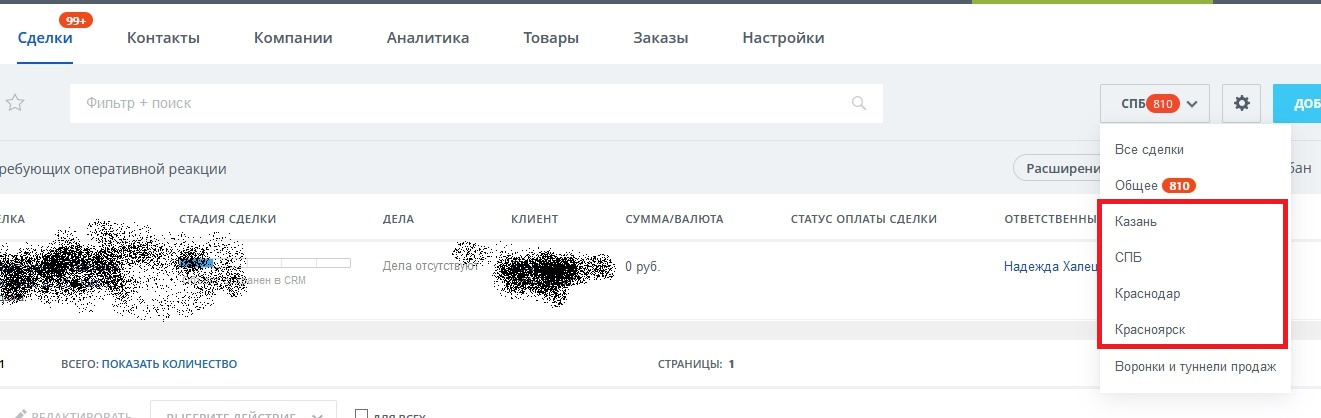
I go, for example, to St. Petersburg, click "Import deals", select a csv file with deals exported from the St. Petersburg portal, I come across a problem with the fields, I bring it for a long and dreary CSV file in line for successful import and import. I check and see that the import has occurred in the "General" direction. (I look at the screen for a minute and think).
In the "General" funnel stages are different from the stages in St. Petersburg, so the import occurred in the first of the stages.
I’m fucking deleting everything, bringing the stages to the “General” in accordance with the SPB and repeating the import - “Oh, miracle!”, the deals were imported, again in the “General” and in Kanban they went to the right stages, even the amounts coincided.
Well, I think that's it .... I go from kanban to the list, select all deals and click "Move to direction", then select the "SPB" direction and click apply. Inspired, I go to the SPB funnel, open a kanban, and everything is sad there. All deals moved to the first column (to the first stage of the funnel). (For about two minutes I look at the monitor ... I think ...).
You understand that 1500 transactions to pull apart by hand in the columns - this is something from the category of perversions.
Questions are:
1. How to import deals not into "General", but into a specific funnel?
2. If it is impossible to import into a specific funnel, then how to transfer them from "General" to a neighboring funnel so that the structure does not move out?
Answer the question
In order to leave comments, you need to log in
For such cases, there is only 1 recipe: take and write custom import for the box.
The standard means of the necessary manipulation cannot be performed.
Didn't find what you were looking for?
Ask your questionAsk a Question
731 491 924 answers to any question