Answer the question
In order to leave comments, you need to log in
How to transfer a database dump from Ubuntu to Windows?
There is Ubuntu with postgresql database. It is necessary to transfer the same base to Windows. On Ubuntu I did a dump like this:
sudo su - postgres
pg_dump postgres > postgres_db.sql"C:\Program Files\PostgreSQL\10\bin\psql.exe" test < "E:\\Shared\\backup.sql"psql: ВАЖНО: пользователь "User" не прошёл проверку подлинности (по паролю)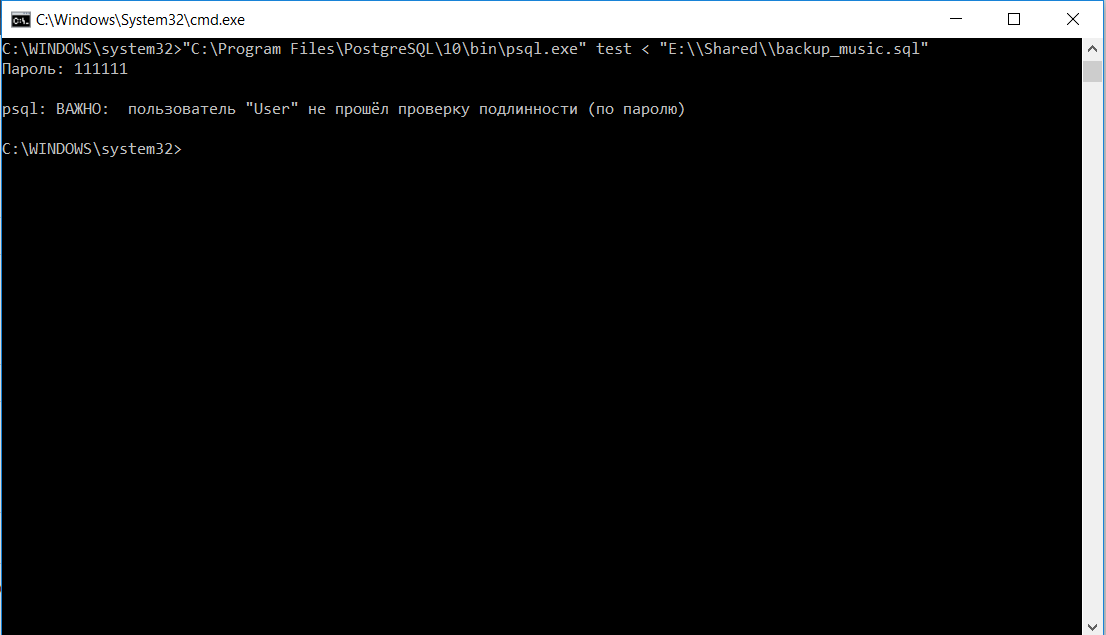
Answer the question
In order to leave comments, you need to log in
It has nothing to do with any source database passwords.
The question is solely about setting up your base in this exotic windows environment.
The one you told psql to connect to. Since you didn't specify the appropriate -U switch, and most likely didn't define an environment variable, psql tries to use the same username as the open console username.
The error said in plain text that password authentication was used, as a result, there was no user with such a password in the database. Figure out how to log in to the database in your system, it has nothing to do with dumps.
Didn't find what you were looking for?
Ask your questionAsk a Question
731 491 924 answers to any question