Answer the question
In order to leave comments, you need to log in
Answer the question
In order to leave comments, you need to log in
Option 1: Pull the /ip dhcp-server leases section via the API
Option 2: Redirect microt logs to the syslog of some server, and parse these logs on it and send them where and how you like.
Option 2 is more convenient for me personally because you do not need to write a crutch that will work with a microtote. Secondly, it is convenient to collect logs from a bunch of microts in one place.
Unfortunately, there is no ready-made script. But you need to start looking (for WLAN) registered devices on the wlan interface:
For LAN, for example, view / control DHCP server leeches, if one is up on Mikrotik: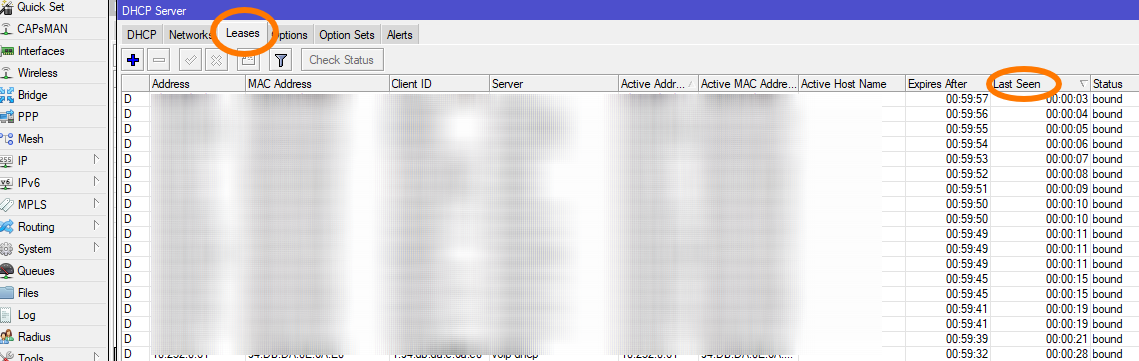
Didn't find what you were looking for?
Ask your questionAsk a Question
731 491 924 answers to any question