Answer the question
In order to leave comments, you need to log in
How to suppress MySQL warning?
Good evening, I am writing a script in bash and ran into a problem in the form of a warning when executing MySQL commands.
View warning:
mysql: [Warning] Using a password on the command line interface can be insecure.mysql -uroot -p123456789 -e "GRANT SELECT, INSERT, UPDATE, DELETE ON phpmyadmin.* TO 'pma'@'localhost' IDENTIFIED BY '123456789';";> /dev/null 2>&1Answer the question
In order to leave comments, you need to log in
I can advise a stupid solution (crutch) if you are just annoyed by the message: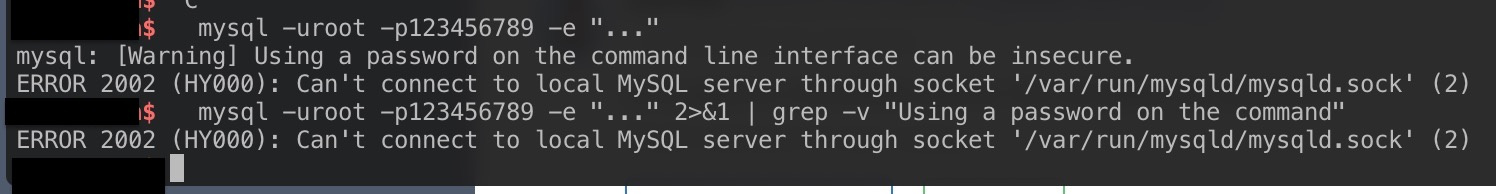
mysql -uroot -p123456789 --silent -e "GRANT SELECT, INSERT, UPDATE, DELETE ON phpmyadmin.* TO 'pma'@'localhost' IDENTIFIED BY '123456789';" 2>nulDidn't find what you were looking for?
Ask your questionAsk a Question
731 491 924 answers to any question