Answer the question
In order to leave comments, you need to log in
How to sum total for a specific date in google spreadsheet?
Hi guys, can you please tell me how to sum a column with a specific date?
That is, so that the sum of numbers from column S for 01/24/2020 is displayed in a separate cell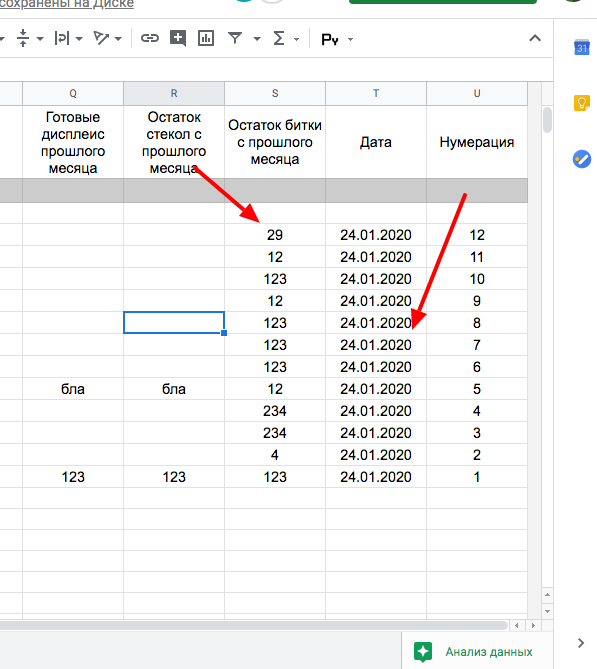
Answer the question
In order to leave comments, you need to log in
If the dates do not contain time or the time at the beginning of the day, then
=SUMIF(T2:T13;"="&DATE(2020;1;25);S2:S13)
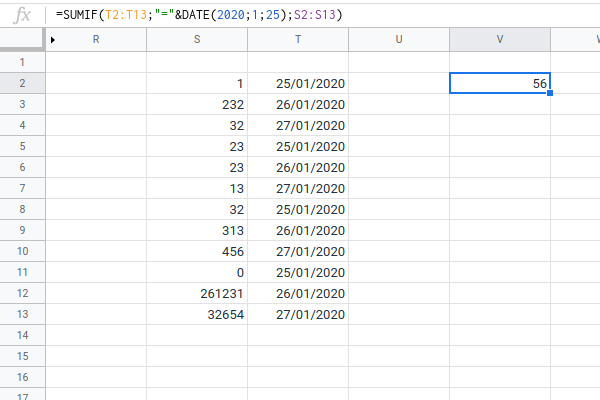
otherwise, you will have to round the dates
=ARRAYFORMULA(SUMIF(DATEVALUE(T2:T13);"="&DATE(2020;1;25);S2:S13))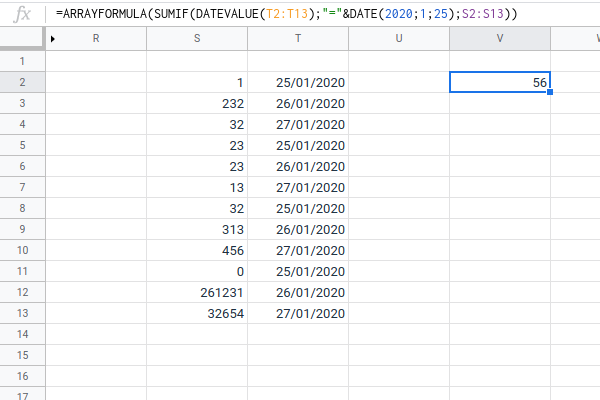
=SUMIFS(S2:S13;T2:T13;">="&DATE(2020;1;25);T2:T13;"<"&DATE(2020;1;26))Didn't find what you were looking for?
Ask your questionAsk a Question
731 491 924 answers to any question