Answer the question
In order to leave comments, you need to log in
How to stop tomcat?
I worked on a project in Intellij, the free month ended recently and now the IDE closes every 30 minutes. Once the project was closed, but I did not have time to stop the server, after rebooting, an error occurred due to a busy port. The only folder is tomcat, and even then without batch files - only auxiliary files. It is not displayed in the services / task manager, even after changing the ports in the configuration it still complains about the same problem, what to do?
Answer the question
In order to leave comments, you need to log in
Des_Tes in the default configuration, the tomcat can be stopped by sending the command
specified in the configuration in%CATALINA_HOME%\conf
C:\java\apache-tomcat-8.5.45\conf\server.xml
<?xml version="1.0" encoding="UTF-8"?>
<Server port="8005" shutdown="SHUTDOWN">
...binare commands shutdown.bat andshutdown.sh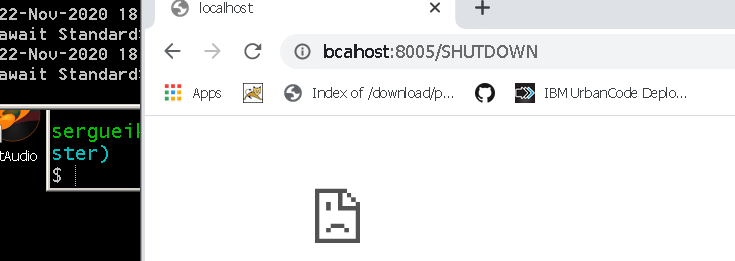
Directory of C:\java\apache-tomcat-8.5.45\bin
09/01/2019 01:38 PM 2,020 shutdown.bat
09/01/2019 01:38 PM 1,902 shutdown.shOn Win OS in cmd
~netstat -ano | findstr :8080 (the port on which TomCat was launched) an
example response if something is running on this port:
TCP 0.0.0.0:8080 0.0.0.0:0 LISTENING 4808
TCP [::]:8080 [::]:0 LISTENING 4808
then we end these processes with the command:
taskkill -pid 4808 /f
Didn't find what you were looking for?
Ask your questionAsk a Question
731 491 924 answers to any question