Answer the question
In order to leave comments, you need to log in
How to start remote access to the console in intel bmc web console?
There are 3 new servers. It seems that the BMC interface in them is similar to the old ones, but the most important thing - remote access - does not work. Just a gray button: 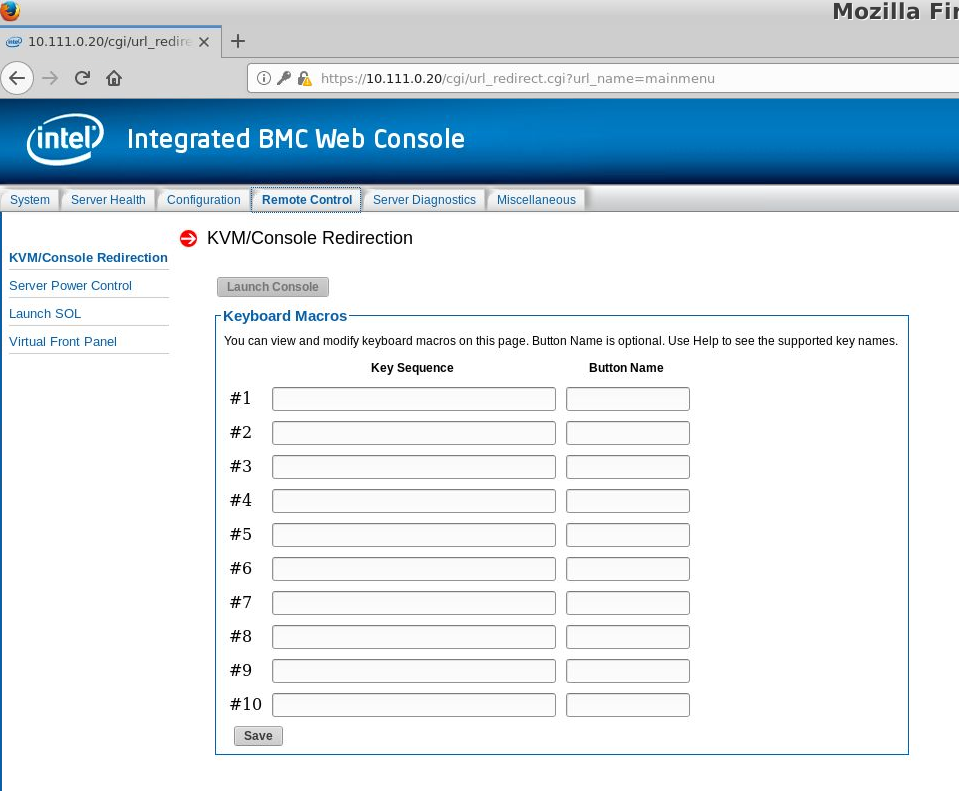
I don't see any problems in the browser debugger.
I suspect that the problem may be in SSL certificates: I have to add an exception, since the browser does not accept them. Also, you can’t just go to http - it redirects to https.
On old servers there was a "force https" option, there is nothing here: 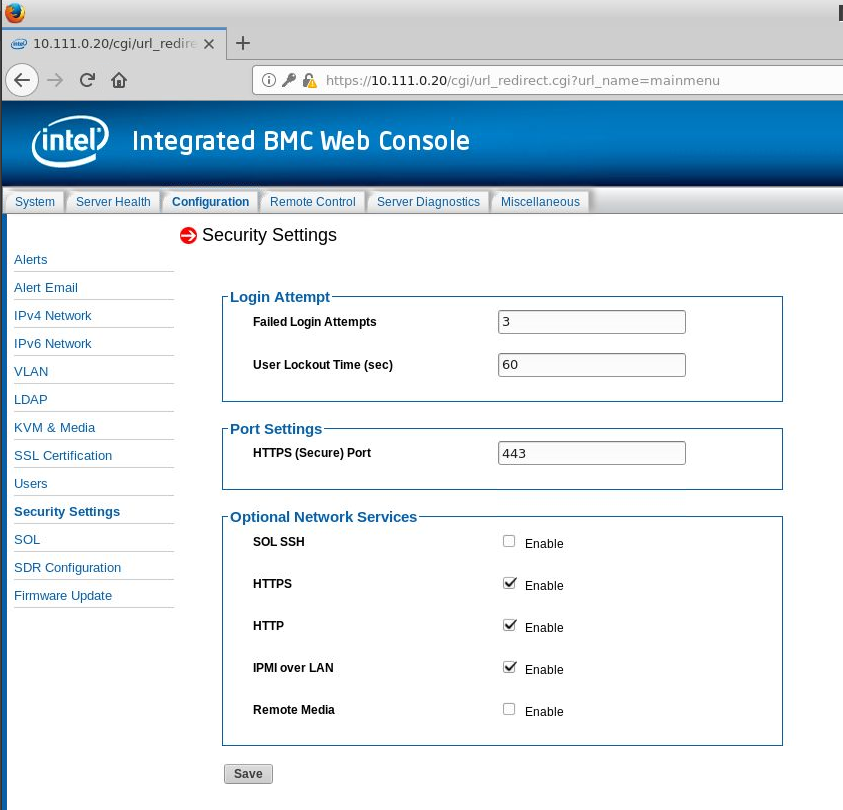
When you uncheck HTTPS, it stops letting it in at all - it closes all ports on this ip.
Answer the question
In order to leave comments, you need to log in
As for the return of access after unchecking the "HTTPS" checkbox, flashing the BMC and resetting it with a jumper did not help. The syscfg utility downloaded from the motherboard support page helped. You need to give the following commands:
syscfg –rfs
syscfg -rbmcDidn't find what you were looking for?
Ask your questionAsk a Question
731 491 924 answers to any question