Answer the question
In order to leave comments, you need to log in
How to specify the last existing column (in a range) in a formula?
Conventionally, there is such a situation:
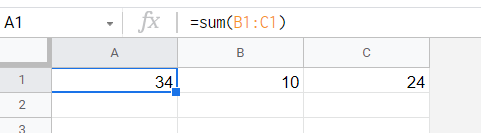
In the first column of the formula, the values are taken from the following.
New columns with new values are added periodically.
You have to change the end of the range in the formula every time.
When values are taken from rows, you can specify the letter of the column without an ordinal number, is it possible to do the same with a column?
Answer the question
In order to leave comments, you need to log in
entire line:
=SUM(1:1)
to end of line from column D:
=SUM(D1:1)
first 5 lines:
=SUM(1:5)
Didn't find what you were looking for?
Ask your questionAsk a Question
731 491 924 answers to any question