Answer the question
In order to leave comments, you need to log in
How to autosave from multiple sheets to one in Google Sheets?
Tell me how to change the code in Apps Script so that the trigger saves information from the cells I need not from one sheet, but from three at once in Google Sheets, namely:
Cells Sheet1 → Sheet5
Cells Sheet2 → Sheet5
Cells Sheet3 → Sheet5
What I Wrote works only for one. you cannot insert multiple book.getSheetByName into a function
function saveData() {
const book = SpreadsheetApp.openById(
'ID документа'
);
const sheet = book.getSheetByName('Лист1');
const values = sheet.getRange('A1:H4').getValues();
book.getSheetByName('Лист5').appendRow([new Date(), values[0][0], values[0][1], values[0][2], values[0][3], values[0][4], values[0][5], values[0][6], values[0][7]]);
console.info(`saveData was called successful`);
}Answer the question
In order to leave comments, you need to log in
Well, for example, like this
function saveData2() {
const book = SpreadsheetApp.openById(
'1FUSSiDQoXyvKXfzYydoUUfcCGYq_TskpRiwfb28_1Z0'
);
const date = new Date();
const sheetTotal = book.getSheetByName('TOTAL');
const sheetGOOG = book.getSheetByName('NASDAQ:GOOG');
const valuesGOOG = sheetGOOG.getRange('C3:U3').getValues().map(row => [date, 'NASDAQ:GOOG', ...row]);
appendData_(sheetTotal, valuesGOOG);
const sheetDIS = book.getSheetByName('NYSE:DIS');
const valuesDIS = sheetDIS.getRange('C3:U3').getValues().map(row => [date, 'NYSE:DIS', ...row]);
appendData_(sheetTotal, valuesDIS);
console.info(`saveData was called successful`);
}
function appendData_(sheet, values) {
if (sheet.getLastRow() === sheet.getMaxRows())
sheet.appendRow([]);
sheet.getRange(sheet.getLastRow() + 1, 1, values.length, values[0].length)
.setValues(values);
}saveData2set for daily trigger 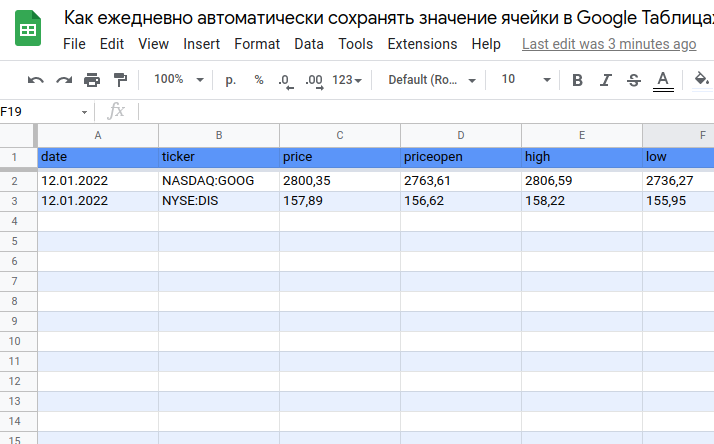
Didn't find what you were looking for?
Ask your questionAsk a Question
731 491 924 answers to any question