Answer the question
In order to leave comments, you need to log in
How to solve the problem with the loss of disks in the PC?
There is an assembly based on the Asus Sabertooth P67 mother, the system is on an Intel 256 GB SSD, file storage (including desktop and downloads) on a Hitachi 1 TB HDD. This weekend there was a strange problem in the form of falling off during the operation of the HDD. Those. it just disappears from everywhere and not a single program sees it, as if they just disconnected the SATA cable. Appears after reboot. Sinned on the disk itself. But also from this weekend there was a problem with loading the PC.
When you try to boot, it shows the error "ACHI mode no hard disk detected" for a short time, it may not be literally true, it shows literally for a second, you can't really see it, there is also a mention of the Marwell controller, and suggests rebooting on the next screen. If you go into the BIOS, then for some reason the HDD with a file washer began to be the first in the boot priority, then the DVD-ROM and the last priority were external devices. When switching to advanced mode, everything is in order, it shows all devices. I manually select the SSD and the system starts booting.
Yesterday and the day before yesterday it loaded normally. This morning the download was extremely long, as if from an old HDD. After loading, after a few seconds, shortcuts disappear from the desktop, probably the HDD falls off. But it is not possible to check this, the system hangs next. I sinned on iron, but today I managed to boot into safe mode with network support. The disks did not fall off.
There have been no program changes in recent years. Of the changes in hardware, a new 2 TB HDD and one very old 128 GB HDD were added last week. Connectors have not been swapped. The main HDD and SSD remained connected to their own ports and occupy the only 6 Gbps. Immediately after connecting additional disks, I checked everything with Victoria and looked at the smarts of each disk (both new and old) - everything is fine for everyone, there are no bad sectors.
At the moment I do not understand what is happening and where to dig.
Answer the question
In order to leave comments, you need to log in
Well, it's you who described the problem so broadly. Everything can be checked. And you can start with rusty or oxidized cables.
After that, don't forget to test the disks themselves on another machine. Who knows what their controllers post to the channel.
Well, after that you can check the controller on the motherboard.
If everything worked before, but now it doesn’t work, then I, feeling in my gut, would check the oxidized terminals, soldering, etc.
If you say / are sure that the matter is not in the wires and the disk itself,
then there is only one option left - either the scribe of the hub or its dump,
in any case, you yourself will not fix it (if you could, then there would be no question)
Had the same problem at work. Everything was decided when I placed the disks separately (they lay on top of each other) and put additional cooling (cooler) in front of them, and also turned off the auto-shutdown of the Hard Drives.
You can also try:
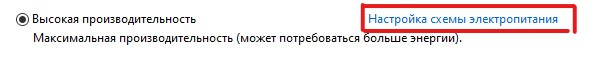
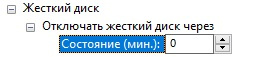
Didn't find what you were looking for?
Ask your questionAsk a Question
731 491 924 answers to any question