Answer the question
In order to leave comments, you need to log in
How to solve the problem with starting Windows 10 from a USB flash drive, written from Rufus ISO image, Windows To Go mode?
Problem with launching Windows 10 from a flash drive, recorded from Rufus ISO image, Windows To Go mode.
I'm trying to get a USB flash drive that has Windows 10 installed and boot the OS from it.
1) ASUS VivoBook
S14 laptop
motherboard ASUS X411UN
Chip-set Intel Kaby Lake-U + iHDCP 2.2 Premium PCH
USB Version Supported: v3.0
Microsoft Windows 10 Home (x64) Build 18363.1556 (1909/November 2019 Update)
BIOS Vendor: American Megatrends Inc.
BIOS Version: X411UN.307
BIOS Release Date: 06/04/2018
BIOS Start Segment: F000
BIOS Size: 8192 KBytes
System BIOS Version: 5.12
2) USB Flash drive GoodRam (64GB; USB 3.0)
Write 20 MB/s
Read 60 MB/s
USB version 3.0 (3.1 Gen 1)
USB Type-A interface
3) Windows 10 ISO image downloaded from Microsoft Windows
website Win10_21H1_EnglishInternational_x64
4) Software
Rufus portable version 3.17p
Installed flash drive in USB port 3.0. Launched the Rufus program.
I chose a USB drive, indicated the location of the Windows ISO image.
Image parameters - Windows To Go
Partition scheme - GPT
Target system - UEFI (non-CSM)
Wrote my volume label
File system - NTFS
Cluster size - 4096 bytes (default)
Checkbox - Quick format
and a check mark - Create an extended label and icon for the device
I selected Windows 10 Pro from the list of suggested installations.
Everything took a long time (about 3 hours), but ended successfully, without errors.
Restarted the computer and entered the BIOS
further F7, Advanced mode
Selected UEFI
boot, installed Disabled CSM instead of a hard disk SSD Fast boot
left Disabled
Security boot did Disabled
Legacy USB support did Enable
F10 Save and Exit
The system from the USB flash drive started to configure and I got to the selection language, region of residence, time zone,
and then (Next) chose a WiFi network and specified a password, it didn’t go any further.
Every time it comes to this point (the password and the network no longer asks), something is trying to possibly download and the end.
The PC is rebooting and again the same thing on a new one.
I post a screenshot of the message (Why did my PC restart?) from the phone to make it clearer.
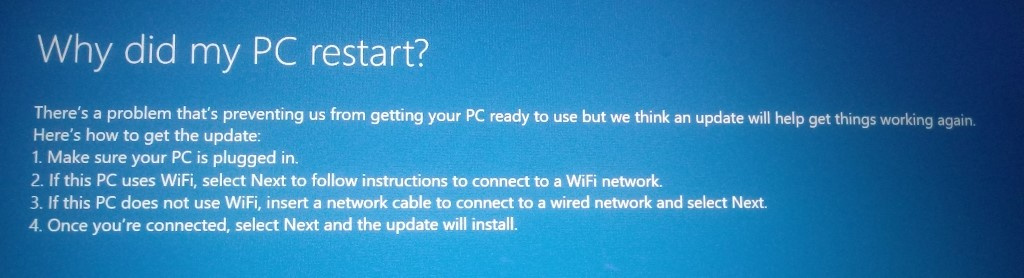
I also tried accessing the network via WiFi from a smartphone from a mobile operator.
I tried to skip (SKIP) the "Network Selection" item by temporarily turning off WiFi, but, unfortunately, I could not solve the problem.
Does anyone have any ideas how to solve this problem?
Tell me, please, if you know if my flash drive can be used for the described purposes?
I have doubts after reading some information on the net.
Here are more results of testing it with CrystalDiskMark 8.0.4 x64
Answer the question
In order to leave comments, you need to log in
Try to install the SSD in the boot and, if available, connect the laptop directly to the network (via a LAN cable). If it doesn’t work out, I can advise you to re-create the bootable USB flash drive through the official Media Creation Tool application, it will do everything by itself and also write the official WINDOWS 10 to the USB flash drive (do not forget to insert it into the blue 3.0 connector for increased speed)
Rufus has " Power keys/Cheat modes " if in doubt about the correct boot mode - you can tweak it there.
But most likely you have a hardware compatibility problem. Try at the selection stage - where to install Windows, specify the installer with a fresh boot controller driver (different from the drivers for Windows itself).
Didn't find what you were looking for?
Ask your questionAsk a Question
731 491 924 answers to any question