Answer the question
In order to leave comments, you need to log in
How to solve the problem with opening a USB flash drive on a mac?
Actually, when you click on the side menu of the window on the flash drive, this alert appears, and by the way there is no button to eject the flash drive (for the first time I encountered this). 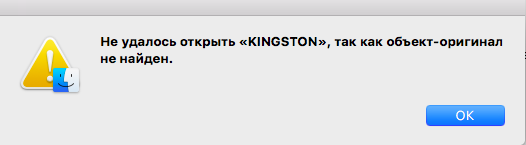
By the way, all flash drives are 100% working and the file system is compatible (I use them only on a poppy), the problem is definitely on the poppy side, but that's exactly what and how to fix it, the devil knows.
I tried 10 flash drives, the story is identical.
Answer the question
In order to leave comments, you need to log in
Everything seems to be even. Is this with a flash drive inserted? If yes, then try to unmount it with the command:
and then check again:
If it is unmounted (it will not be in the list), then insert it again and give the command:
If it shows the contents, then at the OS level, work with USB drives is going smoothly. Then you need to check Finder that it works so crookedly with them there, maybe you should clear all sorts of caches, etc.
I had a similar situation where I periodically used three identical flash drives that had the same name "USB128GB". In theory, the UUID and IoDeviceTree are different, but after all sorts of different connections, switches, etc. (I used to just pull them out without unmounting) all these unique parameters somehow crookedly began to be attached to the name itself. I just cleared the caches and renamed the flash drives to USB12801, USB12802, USB12803 so that Finder could somehow distinguish between them...
Didn't find what you were looking for?
Ask your questionAsk a Question
731 491 924 answers to any question