Answer the question
In order to leave comments, you need to log in
How to solve the problem with creating files/folders/shortcuts?
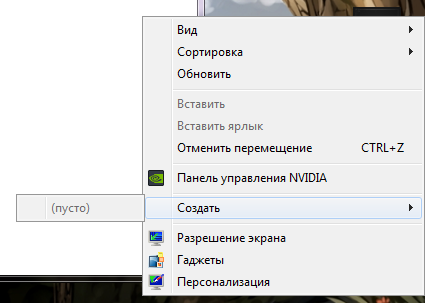
I think it's clear from the picture what my problem is...
Windows 7, Ultimate x64. The problem appeared two days ago, after restarting the computer. Folders are created through the command line (md). Tried sfc /scannow. Didn't release anything.
And also "Explorer" does not work. 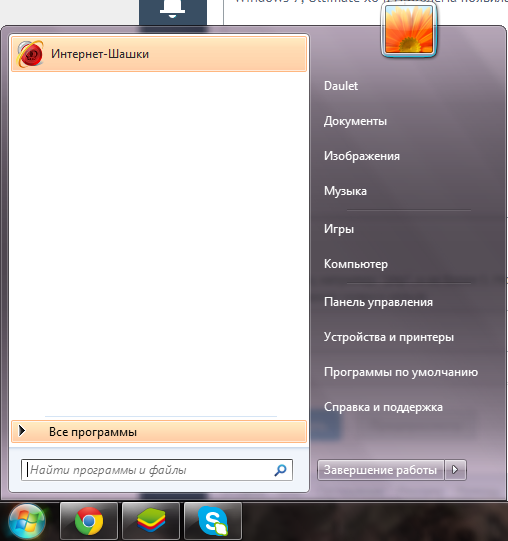
No explorer icon on taskbar + I can't add any shortcut to taskbar. And there are no recently used programs in Start.
Changes to folder properties are also not accepted: I can't save "Show hidden files and folders". After clicking "OK" nothing changes. And I still can’t specify the path to the .exe file (example: there is an .iso file, but Daemon Tools does not see it. Open with -> DaemonTools.exe -> OK = nothing. DaemonTools does not become the default program.
Antivirus found nothing.
Actually - what to do?
The only way out is to reinstall Windows? I would not like to...
Please help me solve this problem.
Answer the question
In order to leave comments, you need to log in
Didn't find what you were looking for?
Ask your questionAsk a Question
731 491 924 answers to any question