Answer the question
In order to leave comments, you need to log in
How to solve the problem in Android Studio?
When I run the program, I get the following error: Failed to load JVM DLL C:\ProgramFiles\Java\jdk-13.0.2\bin\server\jvm.dll. If you already have a 32-bit JDK installed, define a JAVA_HOME variable in Computer > System Properties > System Settings > Environment Variables
I used to work with this program, but recently I updated the JDK and this problem appeared.
In JAVA_HOME, I also changed everything as it should.
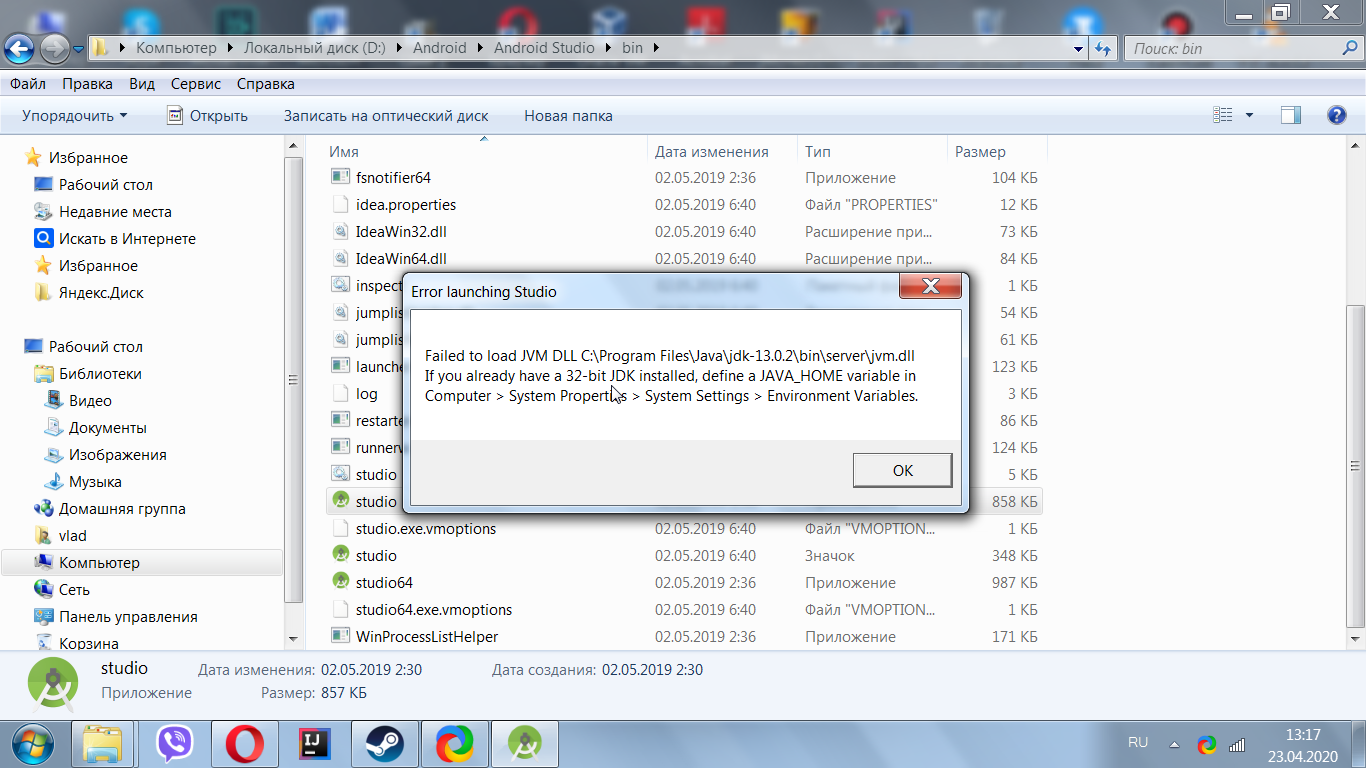
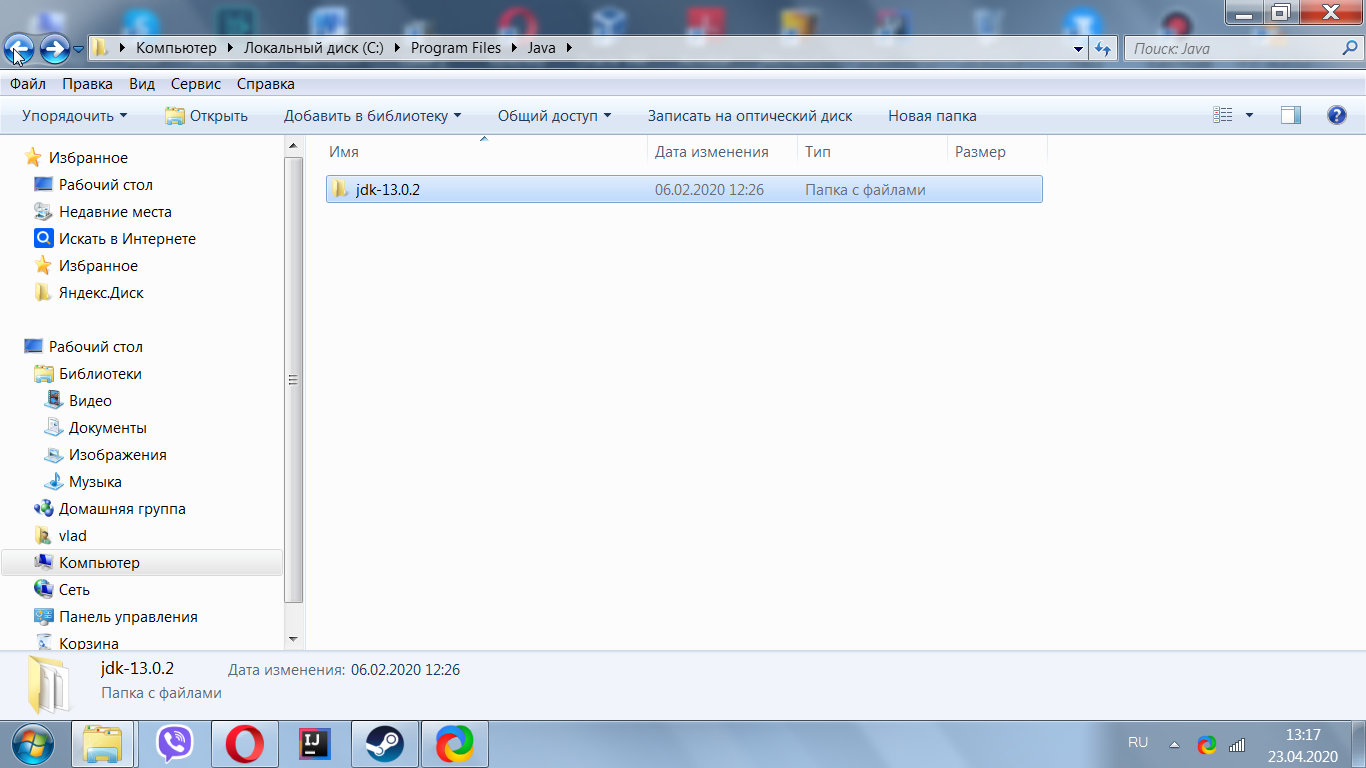
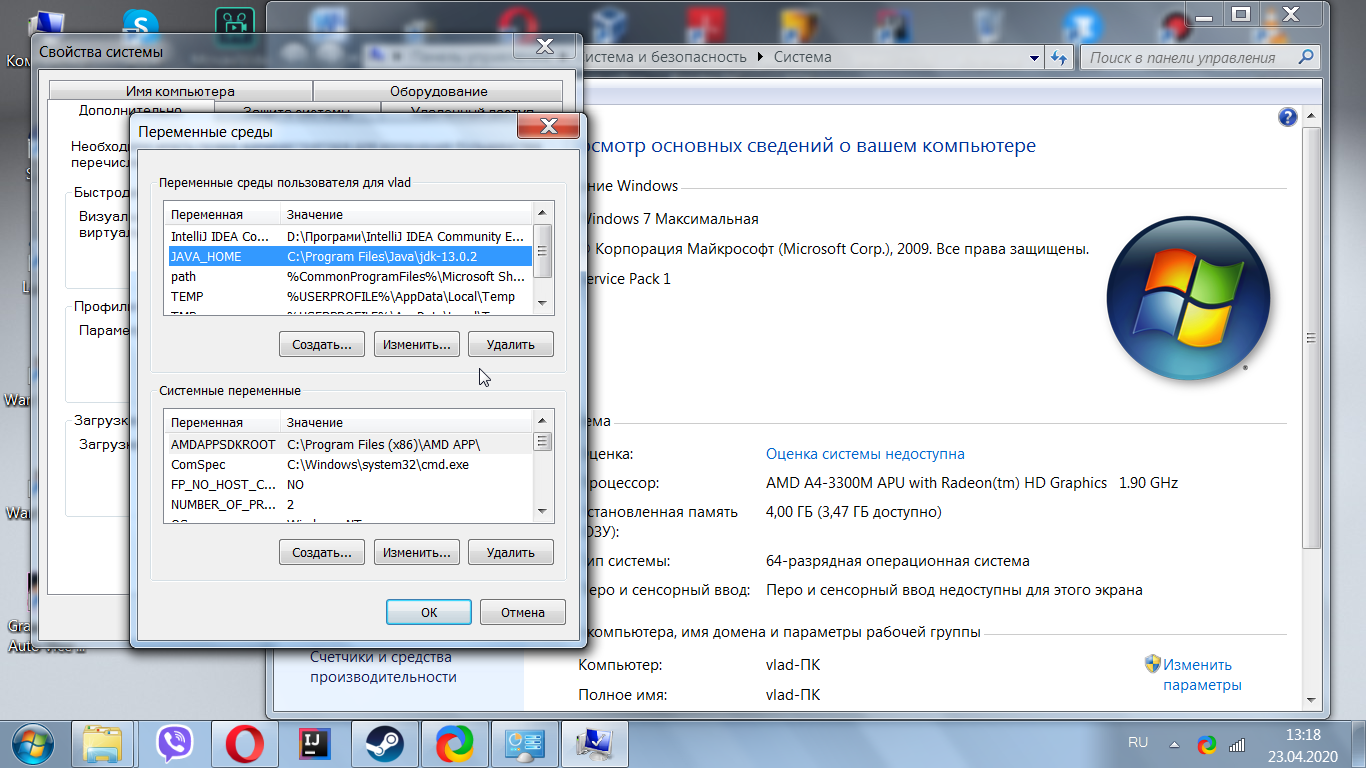
What to do, tell me.
I will be very grateful!!!
Answer the question
In order to leave comments, you need to log in
Didn't find what you were looking for?
Ask your questionAsk a Question
731 491 924 answers to any question