Answer the question
In order to leave comments, you need to log in
How to solve problems with RAID, Smart Event?
Hello!
SuperMicro X7DBE The raid is
organized using the built-in Intel raid controller.
One of the disks is defined as a SMART Event and nothing can be done about it.
What I did:
I checked the disk on the PC for errors, everything is in order, the disk is working and working.
I changed the disks in places from this, nothing changed at all, in the table where the raid is loaded and it displays the status of the disks, the corresponding port and serial number did not change, that is, as if I had not changed their places.
Linux system CentOS
Indicators:
Here are the disks, problem with ST3500320NS SN06 /dev/sdg
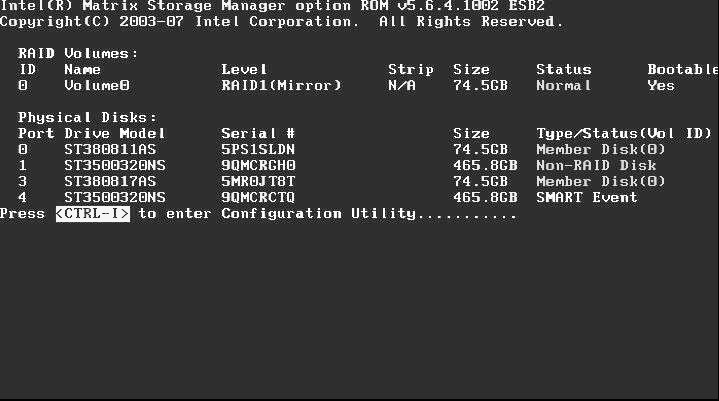
Answer the question
In order to leave comments, you need to log in
I checked the disk on the PC for errors, everything is in order, the disk is working and working.
Didn't find what you were looking for?
Ask your questionAsk a Question
731 491 924 answers to any question