Answer the question
In order to leave comments, you need to log in
How to solve in 1s an error in the module "Working in SafeModeUtility"?
Greetings
1s enterprise.
When trying to set up storage of files in volumes, an error message was displayed in the WorkInSafeModeUtility... module. The object field was not found.
I looked at the module itself ... Nothing is clear. What field...
Didn't encounter similar errors and modules. Maybe someone in the know? Please tell me what is the reason? How to solve the problem?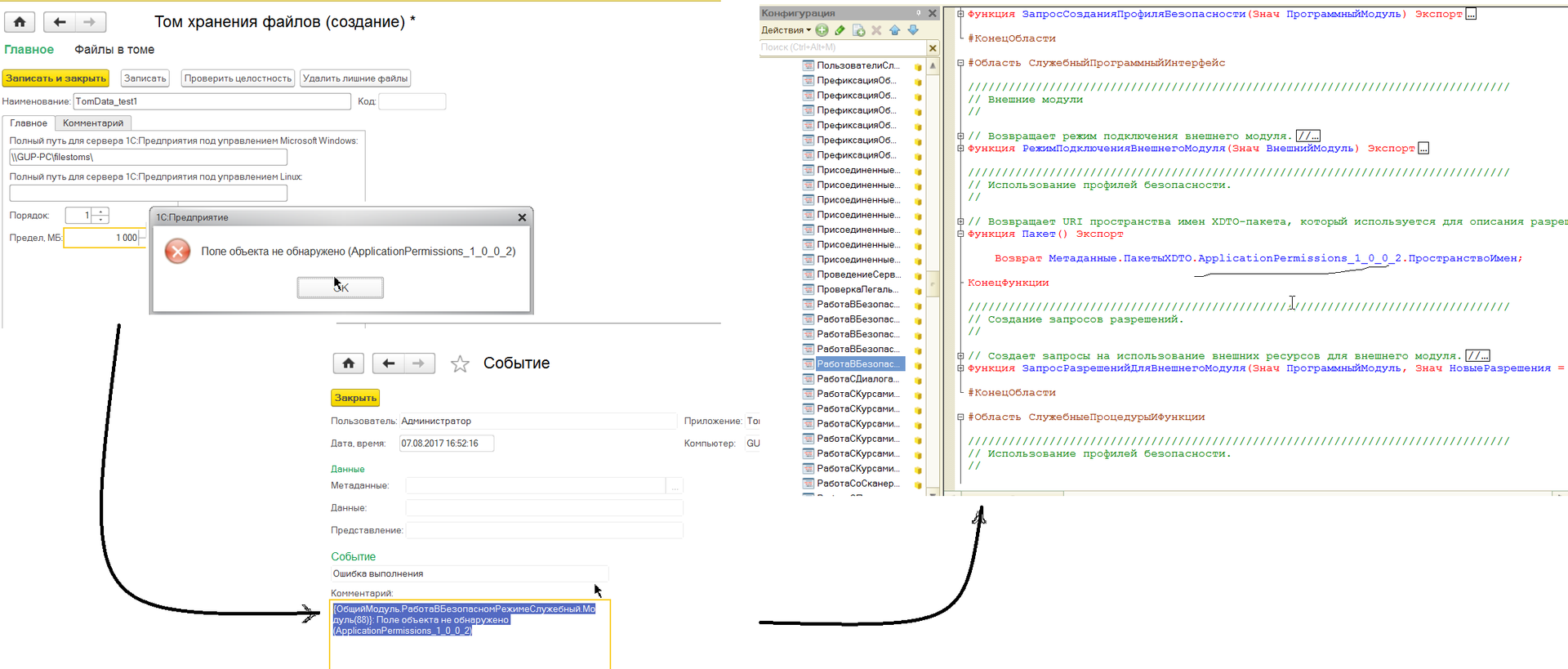
Answer the question
In order to leave comments, you need to log in
Start the BSP Implementation Check processing from the BSP delivery of the version you are using, fix the errors.
Once again, carefully check all the steps for implementing the BSP in accordance with the manual https://its.1c.ru/db/bsp243doc#content:8019:hdoc:i...
Judging by the screenshot, your configuration has been removed from support and finalized. All questions to the one who did it.
If you can’t find the ends and you need to sort it out somehow, then run the Configuration menu > Support > Support settings > Compare merge. If the provider's configuration contains an XDTO package about which the code in the module swears, then check the box next to it and let it be pulled into your configuration. If not, there was probably a partial update and you have two options - either roll back to the version of the general module WorkInSafeModeService from the vendor configuration (but then other errors are possible - after all, someone did not update from the bullshit), or find a more recent version of your configuration and with add the missing XDTO package using diff/merge.
Didn't find what you were looking for?
Ask your questionAsk a Question
731 491 924 answers to any question