Answer the question
In order to leave comments, you need to log in
How to setup vs code?
Hello.
I switched to vs code and had problems:
1) I set the formatting of the code when saving the file and there was a problem that vs code wraps long lines of code on a new line 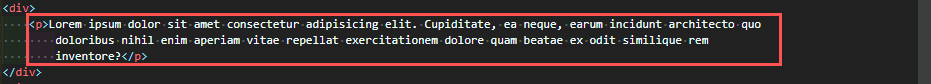
2) By default, when creating a new file, vs code uses spaces instead of tabs, how to do that would he use tabs? 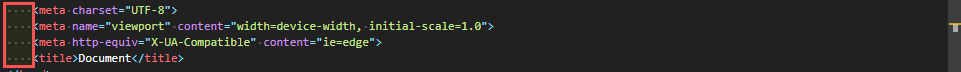
3) When laying out html, when you add "|c" emmet leaves a comment, how to make it automatically do this without using "|c" and how to make it leave such comments in .pug files? 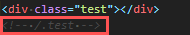
Thanks in advance.
Answer the question
In order to leave comments, you need to log in
The problem of solving line wrapping after formatting is solved with: "HTML › Format: Wrap Line Length" = 0.
The problem with auto-comment lines in html is solved with
"emmet.syntaxProfiles": {
"html": {
"filters": "c"
}
}Didn't find what you were looking for?
Ask your questionAsk a Question
731 491 924 answers to any question