Answer the question
In order to leave comments, you need to log in
How to set up your NS servers on VPS?
Given:
- VPS on Ubuntu 16 + Apache + PHP + MySQL, purchased, let's say superpupervps.ru
- ISPConfig panel installed
- ONE IP address, let's say 10.10.10.10
- Domain, let 's say superpuperdomen.ru , bought from a registrar, let 's say superpuperreg. ru , I can only change the NS-server of the domain, I cannot change any A-records.
Task: I want to provide hosting and reselling hosting services. So that my clients do not know that my site is related to superpupervps.ru
Solution:
Problem #1. I need to bind my superpuperdomen.ru domain to the IP address 10.10.10.10 . This service is provided by the host.superpupervps.ru , you need to register their ns-servers, so it will immediately be clear who I use VPS for. Therefore, you must either use third-party DNS, for example, Yandex. Or raise your DNS, but any registrar requires TWO ns-servers, and I only have ONE IP address. I found this good advice:
The best, in terms of reliability, option for creating and using DNS servers for a VPS / VDS server will be the option when all DNS servers will be on different hardware, that is, on two or four different DNS servers. For example,
you do DNS 1 on your domain and on the main IP address that you will be given when buying a server;
DNS 2 secondary dns you do on a third-party server so that it works when your DNS server crashes;
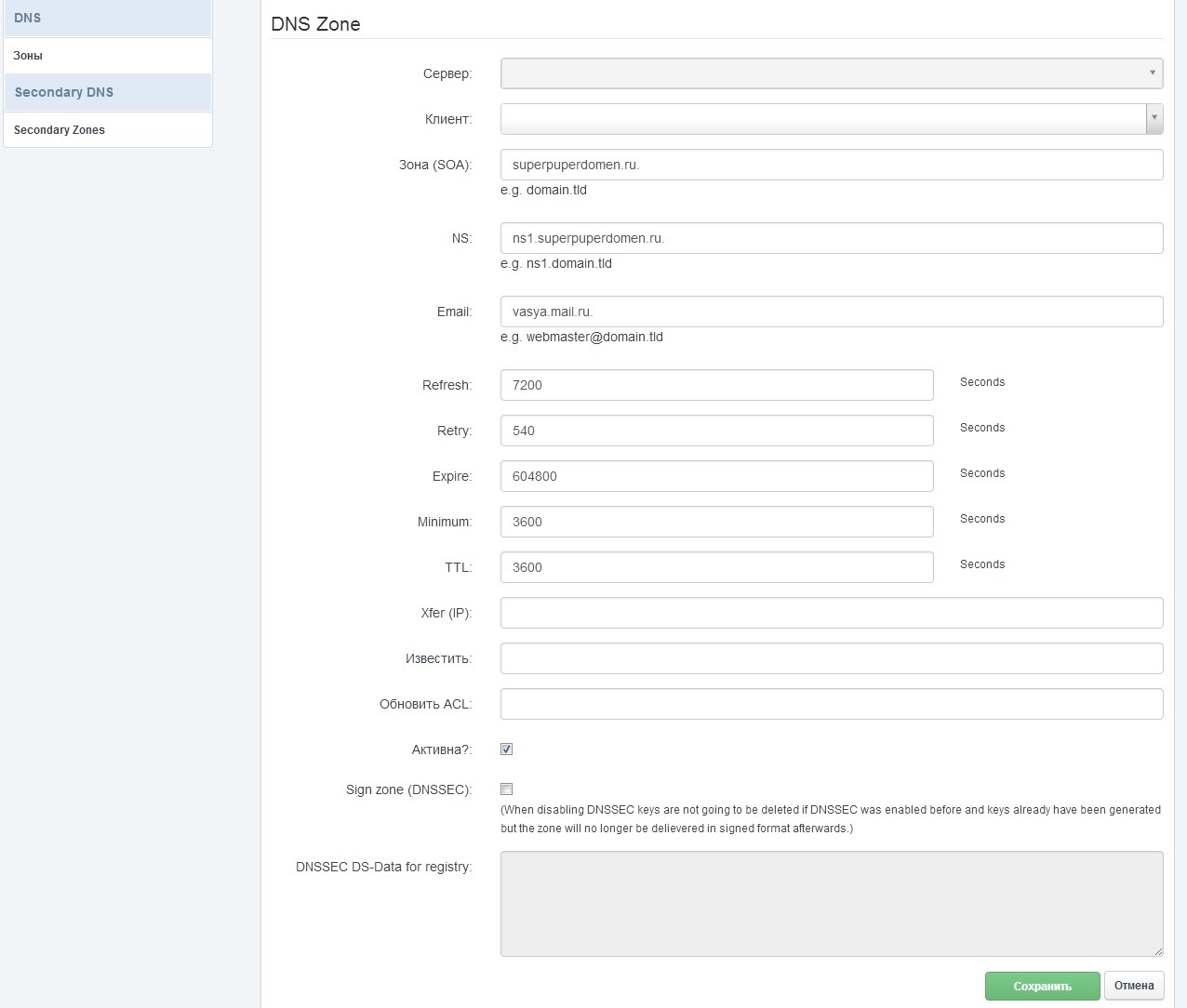
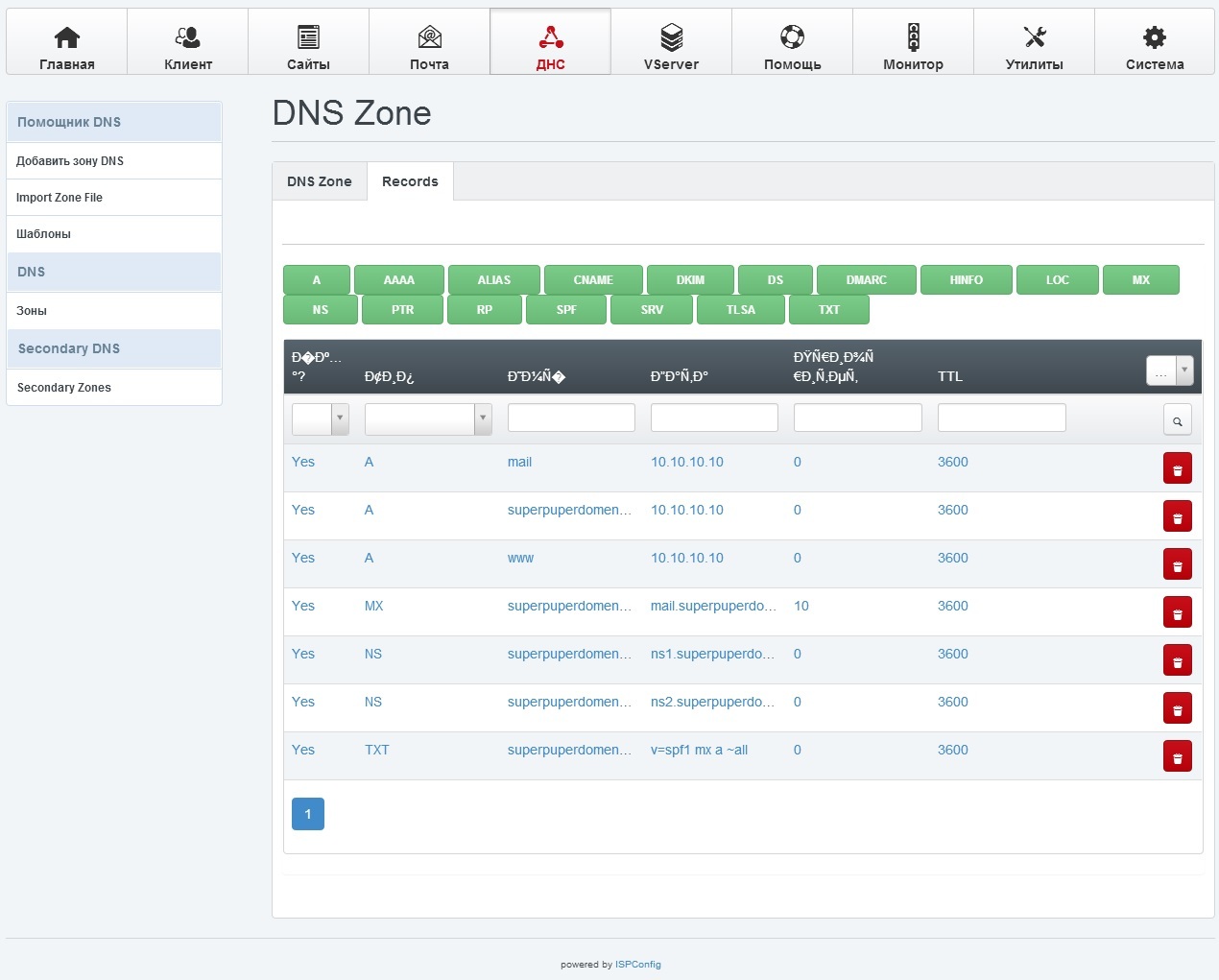
nslookup
server 10.10.10.10
superpupersite.ru
*** [10.10.10.10] не удалось найти superpupersite.ru: No response from serverAnswer the question
In order to leave comments, you need to log in
you need to register their ns-servers, so it will immediately be clear who I use VPS for.
SagePtr wrote correctly - it doesn't matter where your dns is, as long as the A-record points to your supervps. So you need to not only mask dns, but also A-record.
In the case of dns, some yandex dns, or something like that will save you.
In the case of hiding hosting, a cheap vps that everyone can see, and from it already forward requests to where you need by installing some haproxy, nginx or something else to your taste
Didn't find what you were looking for?
Ask your questionAsk a Question
731 491 924 answers to any question