Answer the question
In order to leave comments, you need to log in
How to set up wrapping in visual code?
Good afternoon. Recently, I started working on visual code and ran into the following problem: when you write code in visual code and press "enter", it makes a line break with 1 tab already. That is, I pressed enter, there is a transition to a new line and substitutes 1 tab, that is, a space. This is very inconvenient, especially when working with sass. Has anyone experienced a similar issue and knows how to resolve it?
Answer the question
In order to leave comments, you need to log in
stumbled across your thread looking for a solution to the same problem.
Finally found the solution myself.
I know, the question is outdated, but for those who are looking for a solution, it will help.
in the vscode settings, look for the item "sass: disable auto indent" and check the box.
profit
Open Edit -> Options, in the Search field enter "wrap" and in the first drop-down list = Editor: Word Wrap select "on"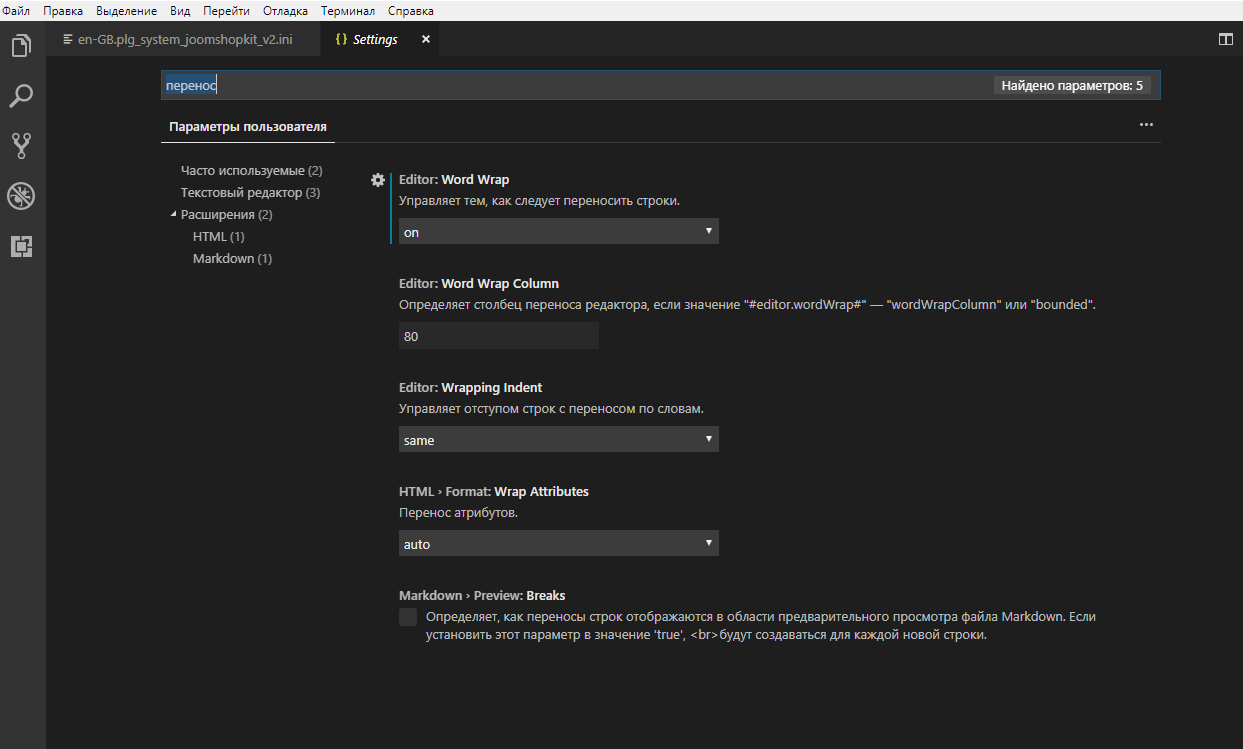
Didn't find what you were looking for?
Ask your questionAsk a Question
731 491 924 answers to any question