Answer the question
In order to leave comments, you need to log in
How to set up word wrap in Photoshop?
Such a problem. It is necessary to type the text according to the width of the text area, but word wrapping does not work in Photoshop, it turns out such nonsense: 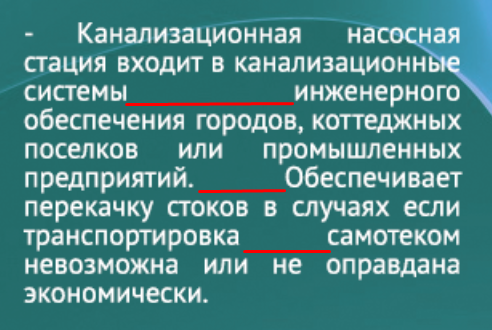
On the Internet, they suggest using the Hyphenate checkbox , but it does not give any effect. Here are my text settings: 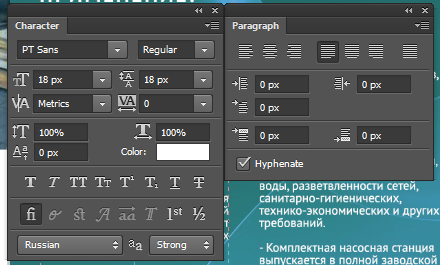
Photoshop CS6.
Answer the question
In order to leave comments, you need to log in
Something does not work - write to technical support. Still, this is not a sharazhkin office, and for the amount that you paid for the software, they are simply obliged to provide you with a solution.
In the settings on the Paragraph tab (the icon on the top right), there seem to be transfer settings.
And Reset Paragraph is there.
Here you put the language in Russian, after that the words should be transferred!
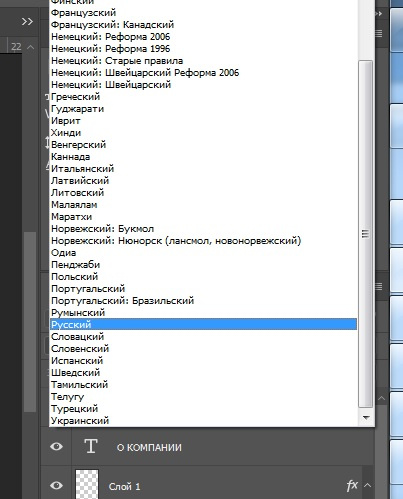
Didn't find what you were looking for?
Ask your questionAsk a Question
731 491 924 answers to any question