Answer the question
In order to leave comments, you need to log in
How to set up Vlan routing between L3 and L2?
Greetings, Comrades!
The help is necessary, to deal with Vlan'ov routing on the 3rd router. It would seem that everything is trivial, but I missed something and do not catch up.
There are level 2 switches (HPE Aruba 2530) on whose ports I configured Vlans: 102, 103 and 99. Port 49 was made by Trunk.
On the layer 3 switch (HPE Aruba 2930F), I created Vlans: 101, 102, 103, 99 and assigned them addresses using the mask 192.168.*.250
The server with the address 192.168.1.2 will distribute addresses on the network to seven devices.
The server with the address 192.168.1.4 is Kerio, it will distribute the Internet, so it will be registered on all PCs from Vlan 102 as the main gateway.
Help to configure ip routing between pieces of iron. On L3 I have enabled routing, therefore on L2 I must specify it as a gateway, i.e. configure ip default-gateway. What address to register on L2 as a default, i.e. from what Vlan'a or you can specify any?
After that, you need to set up a route on L3. Your own address i.e. for example, for Vlan102, specify the route ip route 192.168.2.0 255.255.255.0 192.168.2.250 will not work, the piece of iron swears. Then what address should be specified in the route? tried server addresses but doesn't work.
L3 config:
Aruba-2930F-48G-01# sh run
Running configuration:
hostname "Aruba-2930F-48G-01"
module 1 type jl260a
time timezone 180
ip routing
snmp-server community "public" unrestricted
vlan 1
name "DEFAULT_VLAN"
no untagged 11-32,47-48
untagged 1-10,33-46,49-52
no ip address
exit
vlan 99
name "Management"
untagged 47-48
tagged 51-52
ip address 192.168.99.250 255.255.255.0
exit
vlan 101
name "Servers"
untagged 11-20
ip address 192.168.1.250 255.255.255.0
exit
vlan 102
name "Users"
tagged 51-52
ip address 192.168.2.250 255.255.255.0
ip helper-address 192.168.1.2
exit
vlan 103
name "Printers"
tagged 51-52
ip address 192.168.3.250 255.255.255.0
ip helper-address 192.168.1.2
exit
management-vlan 99
no tftp server
no autorun
no dhcp config-file-update
no dhcp image-file-update
device-profile name "default-ap-profile"
cos 0
exit
activate provision disable
password managerHP-2530-48G-01# sh run
Running configuration:
hostname "HP-2530-48G-01"
time timezone 180
ip default-gateway 192.168.99.250
snmp-server community "public" unrestricted
vlan 1
name "DEFAULT_VLAN"
no untagged 1-48
untagged 49-52
no ip address
exit
vlan 99
name "Management"
untagged 47-48
tagged 49
ip address 192.168.99.10 255.255.255.0
exit
vlan 102
name "Users"
untagged 1-30
tagged 49
no ip address
exit
vlan 103
name "Printers"
untagged 31-46
tagged 49
no ip address
exit
management-vlan 99
no tftp server
no dhcp config-file-update
no dhcp image-file-update
password manager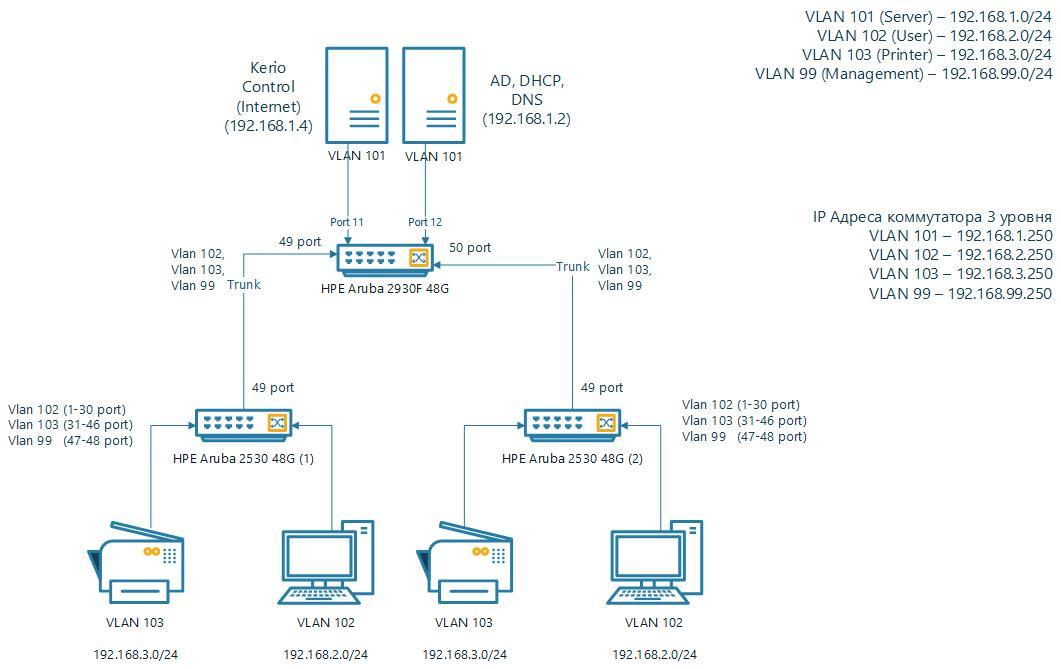
Answer the question
In order to leave comments, you need to log in
You should have 2530 available only through vlan99, so write the default to 2930 through it. And distribute the address 2930 in your vlan as a default to clients via dhcp
Hi all!
Sergey Ryzhkin, we also bought an HP Aruba 2930f at work, but it turned out that there is very little information on setting them up on the Internet, I see you have experience with these switches, can you help me figure it out if there are any questions?
Sergey, good day. You still have the opportunity now to answer (you can by mail) the question regarding vlans on 2930f, I now have about the same situation that you had, I thought about everything, built it, reconfigured it, but some kind of plug anyway. If so, I'll send you a diagram and a question. In RuNet, apart from this thread on the forum, I did not find anything closer. Thanks in advance =)
Didn't find what you were looking for?
Ask your questionAsk a Question
731 491 924 answers to any question