Answer the question
In order to leave comments, you need to log in
How to set up two routers in a pair?
I have a Promsvyaz M-200A modem and a TP-Link TL-WR720N router. I have an M-200A connected to the network via PPPOE, then TP-Link is connected to it, and a server is connected to TP-Link: 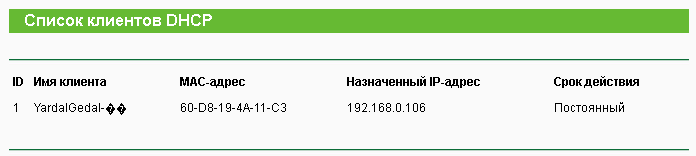
the ports I need are immediately
open 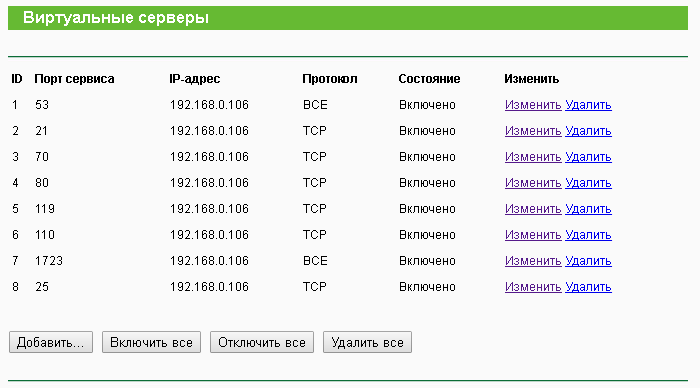
: 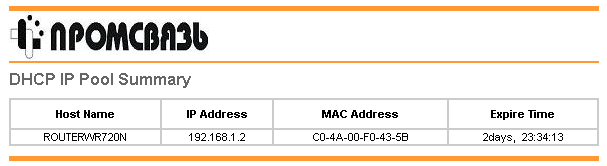
servers: 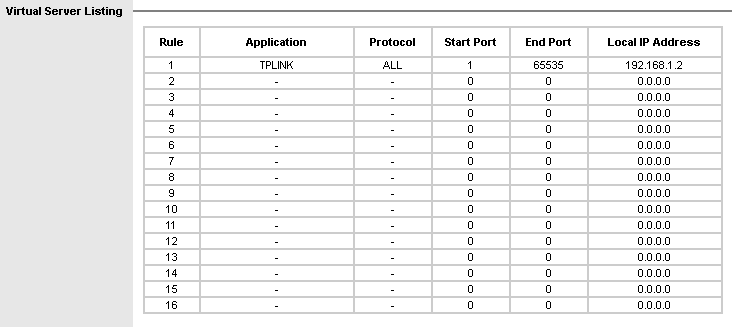
However, telnet reports that something is wrong here:
C:\Users\12222>telnet 192.168.0.106 80
Подключение к 192.168.0.106...Не удалось открыть подключение к этому узлу, на порт 80: Сбой подключения
C:\Users\12222>telnet 192.168.0.106 80
Подключение к 192.168.0.106...Не удалось открыть подключение к этому узлу, на порт 80: Сбой подключения
C:\Users\12222>telnet 192.168.1.2 80
Подключение к 192.168.1.2...Не удалось открыть подключение к этому узлу, на порт 80: Сбой подключения
C:\Users\12222>telnet 192.168.1.2 22
Подключение к 192.168.1.2...Не удалось открыть подключение к этому узлу, на порт 22: Сбой подключенияAnswer the question
In order to leave comments, you need to log in
I connect from a laptop connected to TP-Link via Wi-Fi, the IP of the laptop inside the network is 192.168.0.100.
Didn't find what you were looking for?
Ask your questionAsk a Question
731 491 924 answers to any question