Answer the question
In order to leave comments, you need to log in
How to set up the correct routes?
Good afternoon! There is Internet access via adsl modem tp-link 192.168.1.0/24. We want to separate one department from the general network and give them access to the Internet. We found zyxel keenetic 2. In the WAN port we connected a cable from the network 192.168.1.0/24 to zyxel we use the network 192.168.5.0/24. Everything is set up for clients with zyxel. DHCP works as it should. Now the actual problem is that clients from the 192.168.5.0/24 network see clients on the 192.168.1.0/24 network, which shouldn't happen. Useful in zyxel found the routes that he himself set up. Tell me which ones to remove so that there is no access to the network 192.168.1.0/24, but the clients of the network 192.168.5.0/24 still have access to the Internet. Thank you! 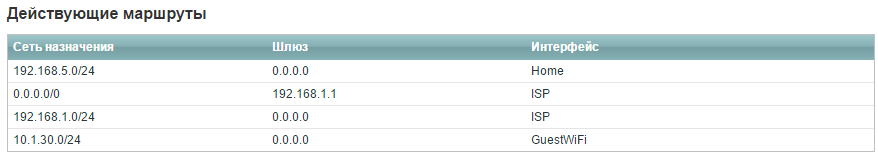
You can add or remove a route only from "Static routes"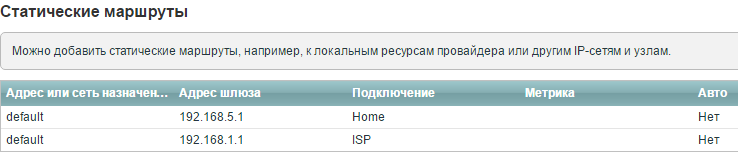
Answer the question
In order to leave comments, you need to log in
This is not handled by routing.
Try to configure the firewall on the tp-link so that it does not allow packets from 192.168.5 to 192.168.1 and vice versa, except for your own tp-link address (otherwise everything will fall off for you for 192.168.5).
well, if you do it with routes, then you need to send all addresses from the 192.168.1.0/24 grid except 192.168.1.1 to a non-existent gateway, i.e. these are networks:
192.168.1.2/31
192.168.1.4/30
192.168.1.8/29
192.168.1.16/28
192.168.1.32/27
192.168.1.64/26
192.168.1.128/25
or, more correctly, must be configured on the TP link a firewall that will prohibit everything in the destination from entering these networks, or set up access to these networks on the zuksel
Didn't find what you were looking for?
Ask your questionAsk a Question
731 491 924 answers to any question