Answer the question
In order to leave comments, you need to log in
How to set up sockets (Push&Pull) on an additional site in BitrixEnv?
Deployed a copy of the site to dev.site as an additional site in BitrixEnv, i.e.
in the /home/bitrix/ext_www/dev
folder
WebSocket connection to '...' failed: Error in connection establishment: net::ERR_CERT_AUTHORITY_INVALIDbubbles: false
cancelBubble: false
cancelable: false
composed: false
currentTarget: WebSocket {url: "wss://dev.сайт/bitrix/subws/?CHANNEL_ID=e8d54…645111ee1e9ee8210639c&binaryMode=true&revision=19", readyState: 3, bufferedAmount: 0, onopen: null, onerror: null, …}
defaultPrevented: false
eventPhase: 0
isTrusted: true
path: []
returnValue: true
srcElement: WebSocket {url: "wss://dev.сайт/bitrix/subws/?CHANNEL_ID=e8d54…645111ee1e9ee8210639c&binaryMode=true&revision=19", readyState: 3, bufferedAmount: 0, onopen: null, onerror: null, …}
target: WebSocket {url: "wss://dev.сайт/bitrix/subws/?CHANNEL_ID=e8d54…645111ee1e9ee8210639c&binaryMode=true&revision=19", readyState: 3, bufferedAmount: 0, onopen: null, onerror: null, …}
timeStamp: 21547.630000000026
type: "error"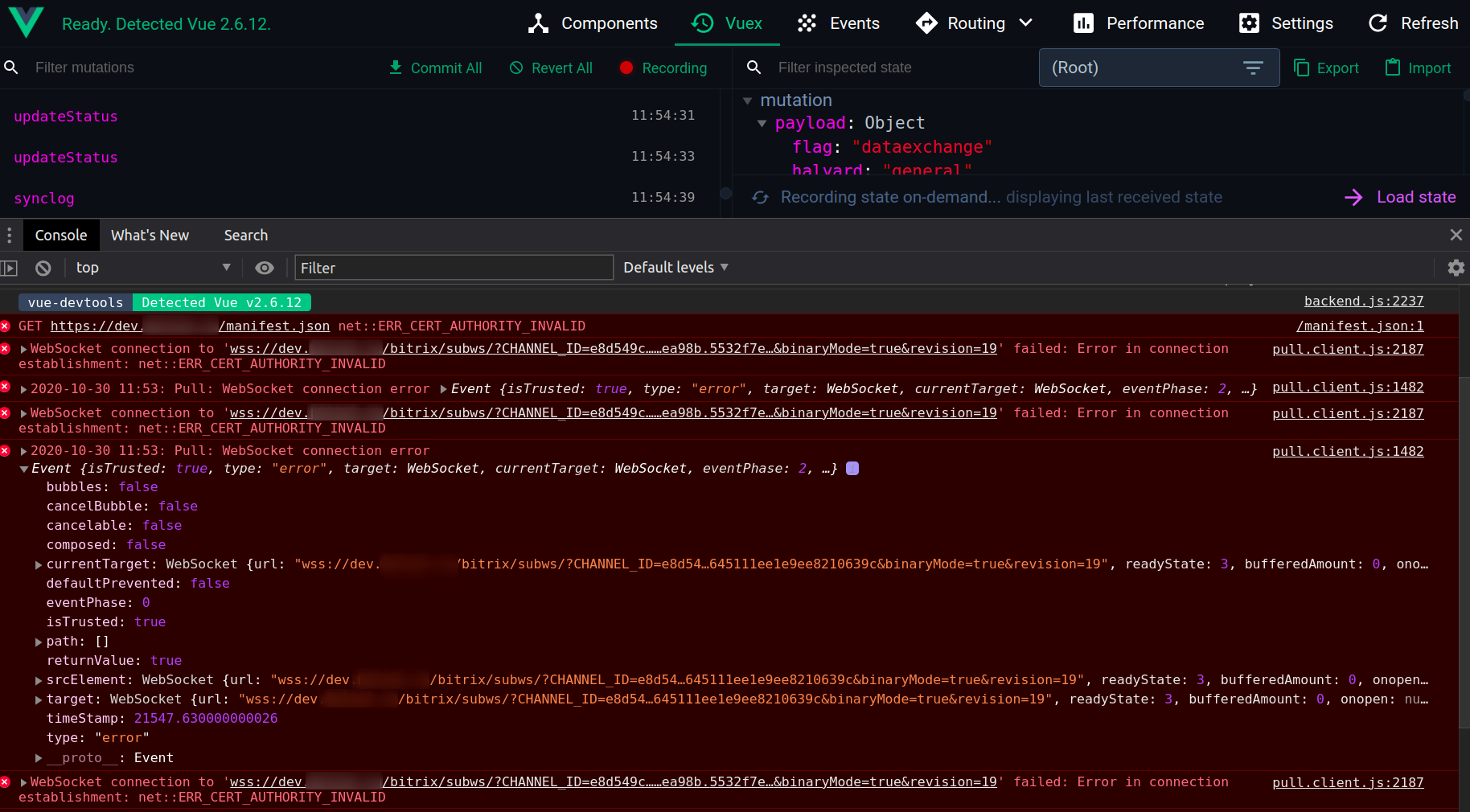
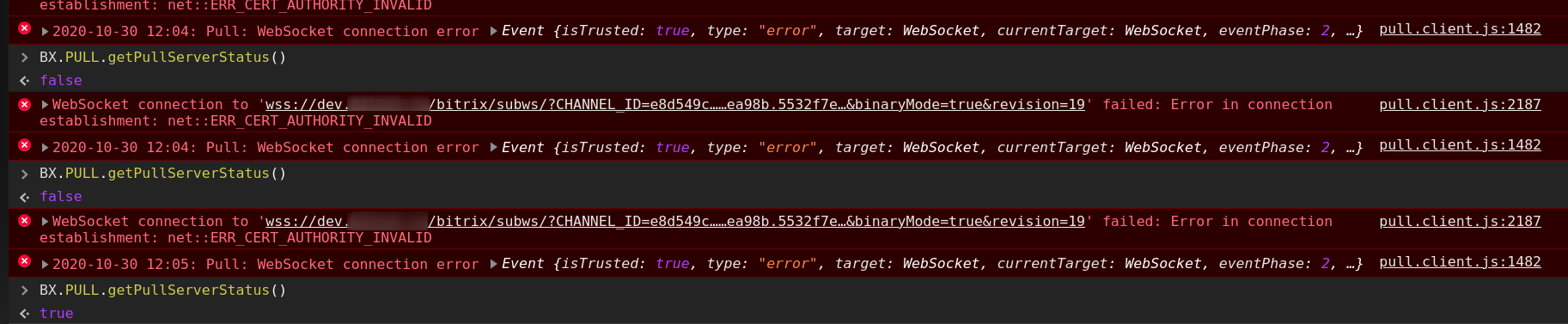
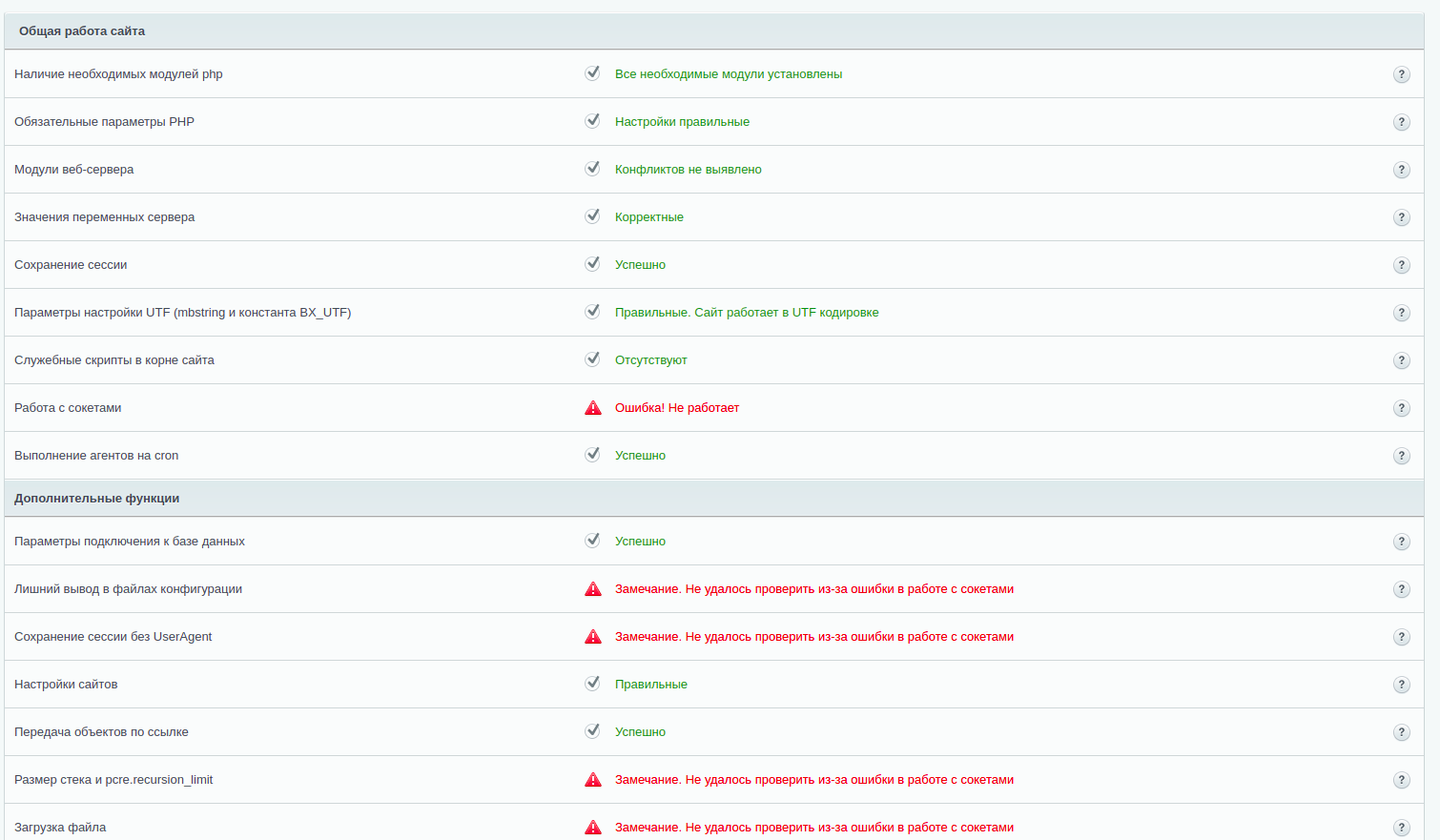
Answer the question
In order to leave comments, you need to log in
Settings > Product settings > Module settings > Push and Pull.
Try to iterate through different options for virtual machines:
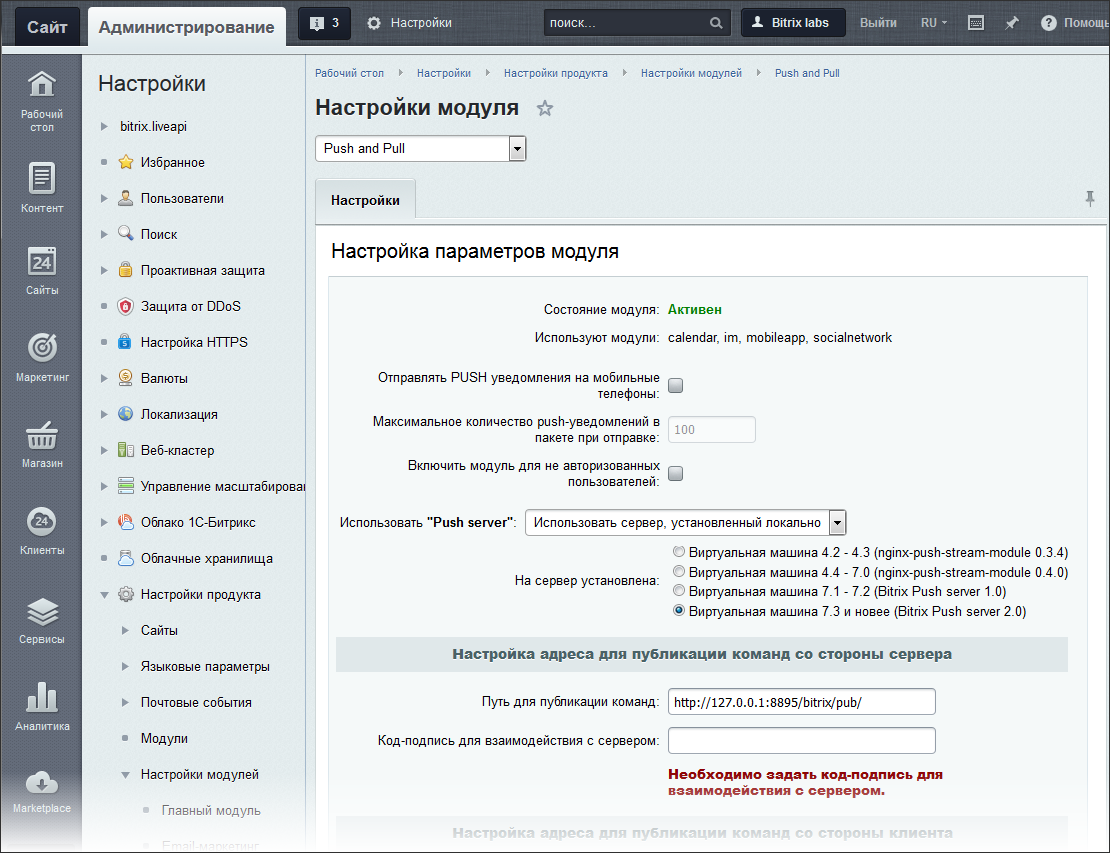
Didn't find what you were looking for?
Ask your questionAsk a Question
731 491 924 answers to any question