Answer the question
In order to leave comments, you need to log in
How to set up RDP on mikrotik via YOTA?
I am a full-time programmer, I write in PHP, but the company is small and I have to deal with all sorts of nonsense that should not concern me at all (printers, 1s, network, etc.) ...
The network is organized as follows: there is a main channel on YOTA, represented by " Internet center "(router) from which there is a spare channel on Rostelecom, which turns on when the main (YOTA) disappears. Both channels go to mikrotik, which is a DHCP server.
I tried it as described here: https://buywifi.ru/blog/mikrotik/probros-portov-v-... - nothing happened ((I checked it from the phone through the "RD Client" - it says that it cannot find the PC.
More There are settings in the Yotovsky "Internet Center":
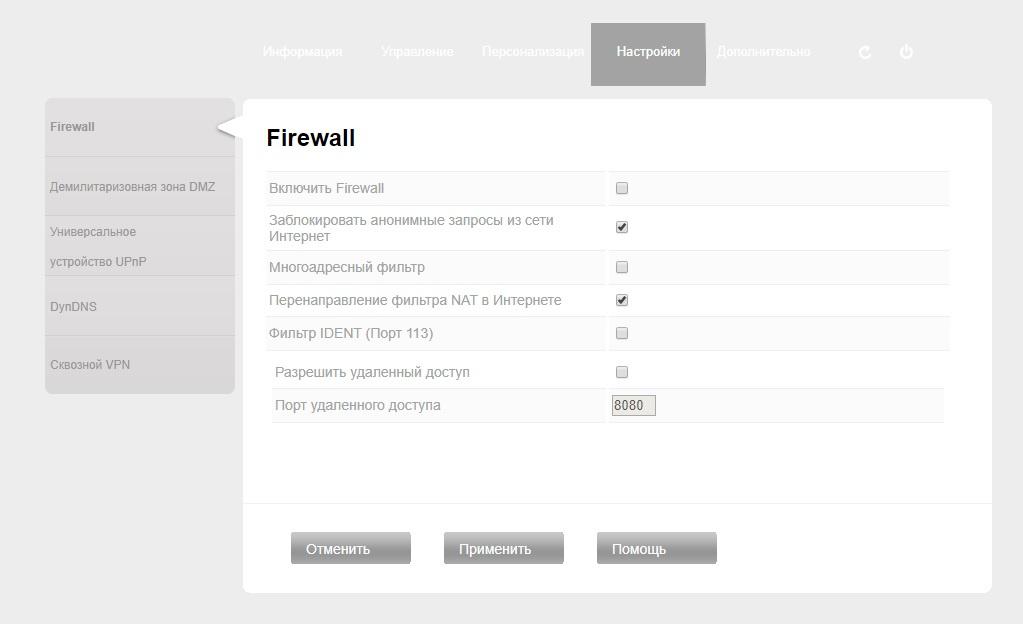
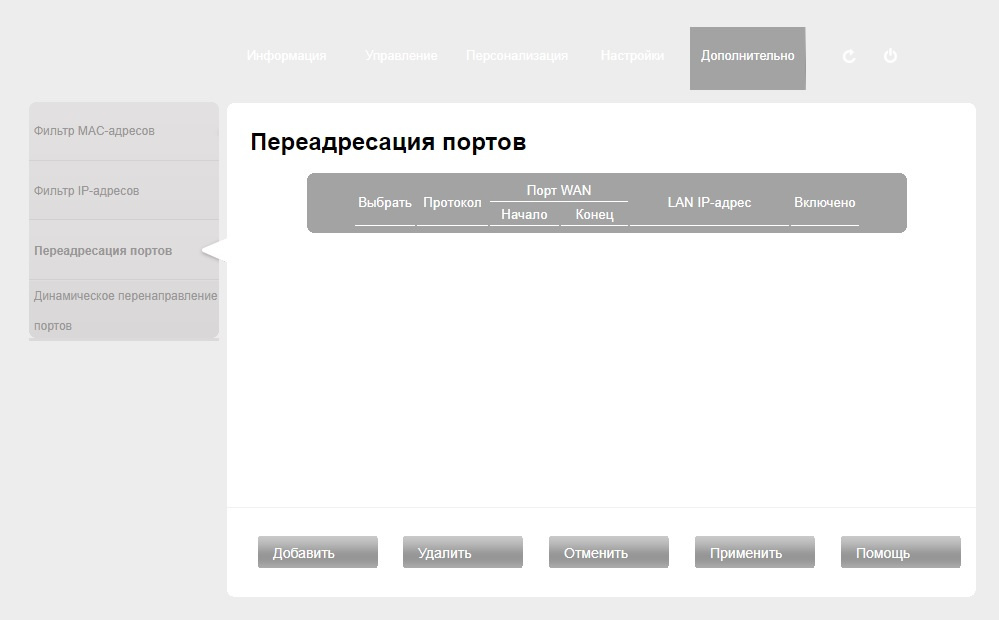
Maybe you need to set up a connection in it?
I have not yet understood the moment: what address should I knock on from the outside? How does 2ip show when you enter from the desired station or which one?
Please help me set up RDP access on mikrotik or on the YOTA "Internet Center" itself ... (((
Answer the question
In order to leave comments, you need to log in
For all this, the organization must have a dynamic, but WHITE address - that is, an address that is directly accessible from the Internet.
If there is no such address, you have about four options:
-buy an address from an ISP
-buy a VDS and throw a tunnel through it (5 bucks a month)
-use a hidden host in TOR (but the ping can be unpleasantly high, but it's free)
-tunnel via TOX (same as TOR)
Is there a white ip, as indicated above?
Forwarding should be done
Internet center> Mikrotik> PC with RDP
There are 2 options. On this, do forwarding from an external address and port to Mikrotik, and on Mikrotik as in an article, where there is more water than meaning. Or you specify the address of the Mikrotik in dmz, but then all traffic will fall there. In the second option, it is tedious to configure the Mikrotik firewall, for security. Although it needs to be adjusted anyway.
And one more thing, RDP naked outside is a bad thing, sooner or later they can be hacked. Already seen 1 case. Changing ports as in the article, the method of the schoolboy who rewrote the article. It won't help, scanners will recognize the port anyway. verified.
If you have a "white" static address - just do forwarding as per your link.
If you have a "white" dynamic address - forwarding is enough for the test, as per the link, in order to use it for a long time, buy a "white" static address from the provider (usually a small monthly payment), or set up a dynamic DNS
If the address is "gray" - buy from the provider " white" static address.
I don’t do microtics and I don’t know about iota services. Tips, I hope, universal.
It’s true that there have been security issues with the RDP protocol lately, but if on the computer side you have the option “with network level authentication” enabled, or I don’t remember exactly in Win 7, something like only new clients will do.
PS: I'm sorry if the necropost - maybe someone will come in handy.
Didn't find what you were looking for?
Ask your questionAsk a Question
731 491 924 answers to any question