Answer the question
In order to leave comments, you need to log in
How to set up portgroups on ESXi 5.0 and access the virtual machine?
Hello again dear gurus! I have to ask for your help, because there are a lot of materials on the Internet and it is very difficult to find exactly what you need among it.
On the physical server HP proliant G, the ESXi hypervisor is raised (on the host it shows ESXi 4.0, the Vsphere 5.0 client is used for communication). There is an HP P3000 storage system. The configuration worked properly for a very long time (virtual AD, exchange, web servers were raised), but recently, as it usually happens, everything started to crumble ... It was not configured by me, as it usually happens, I inherited everything and are just starting to study this topic , so I will be grateful for useful tips, clear guides and manuals ....
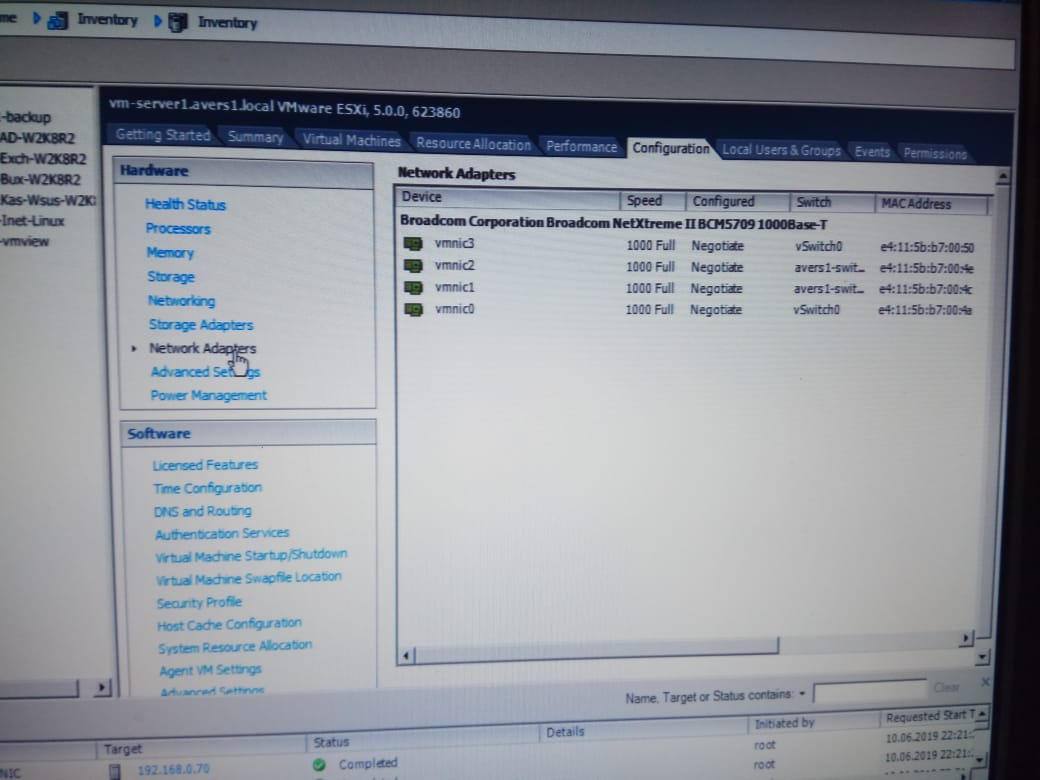
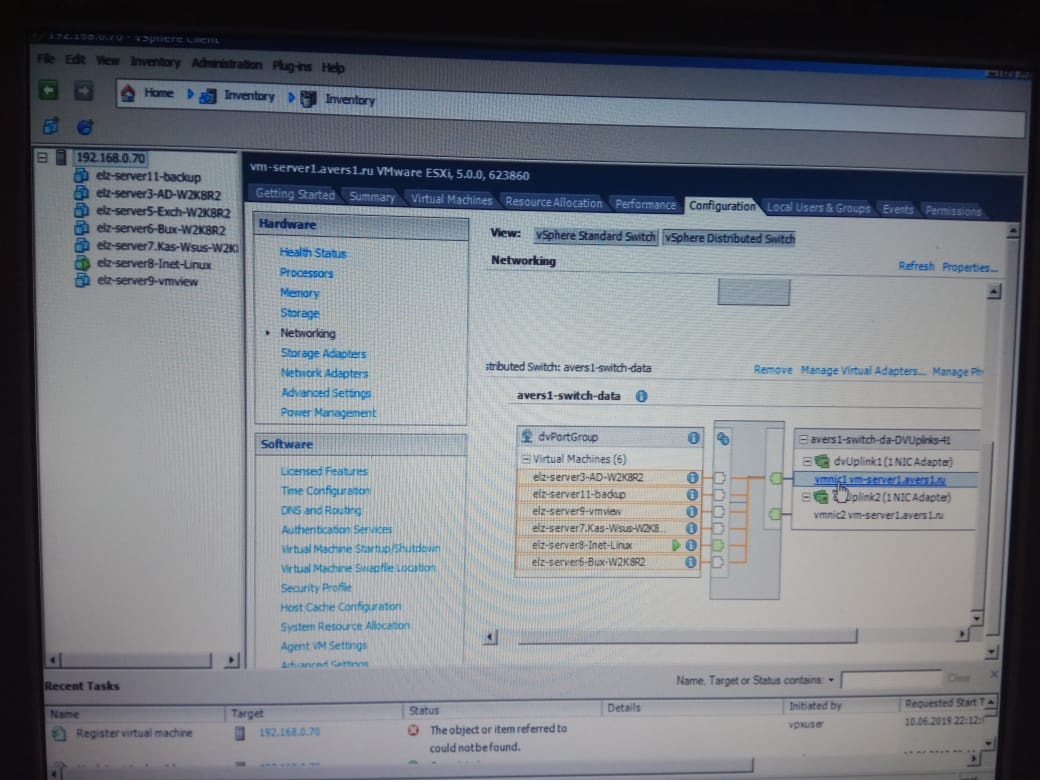
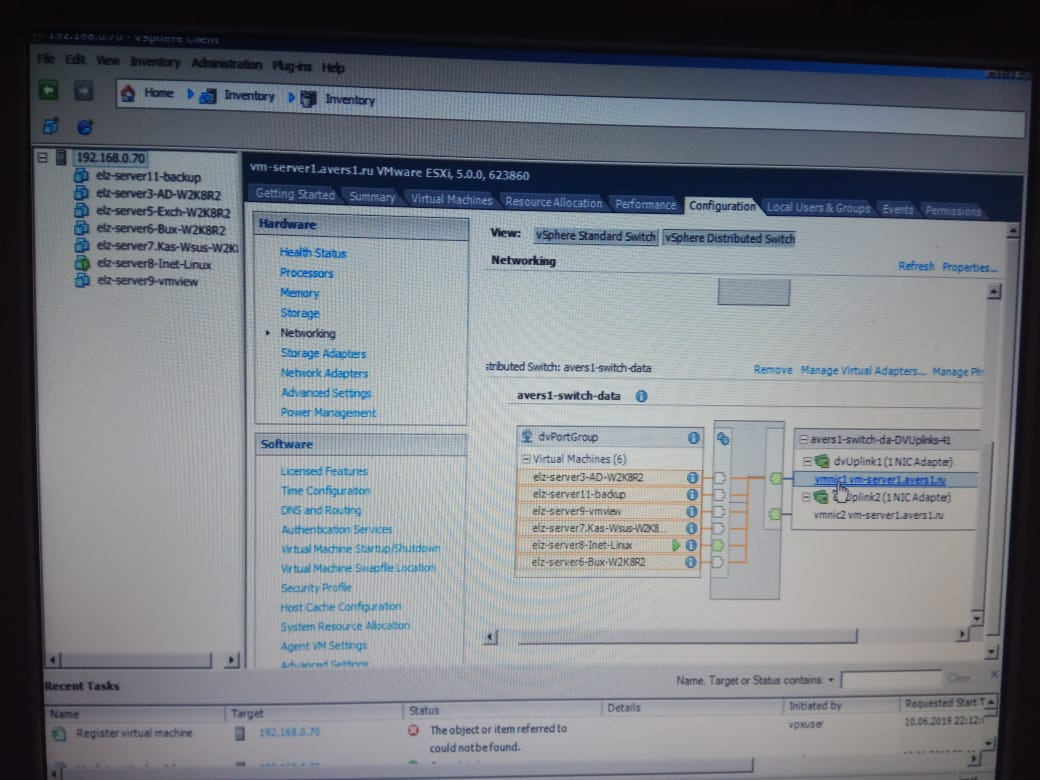
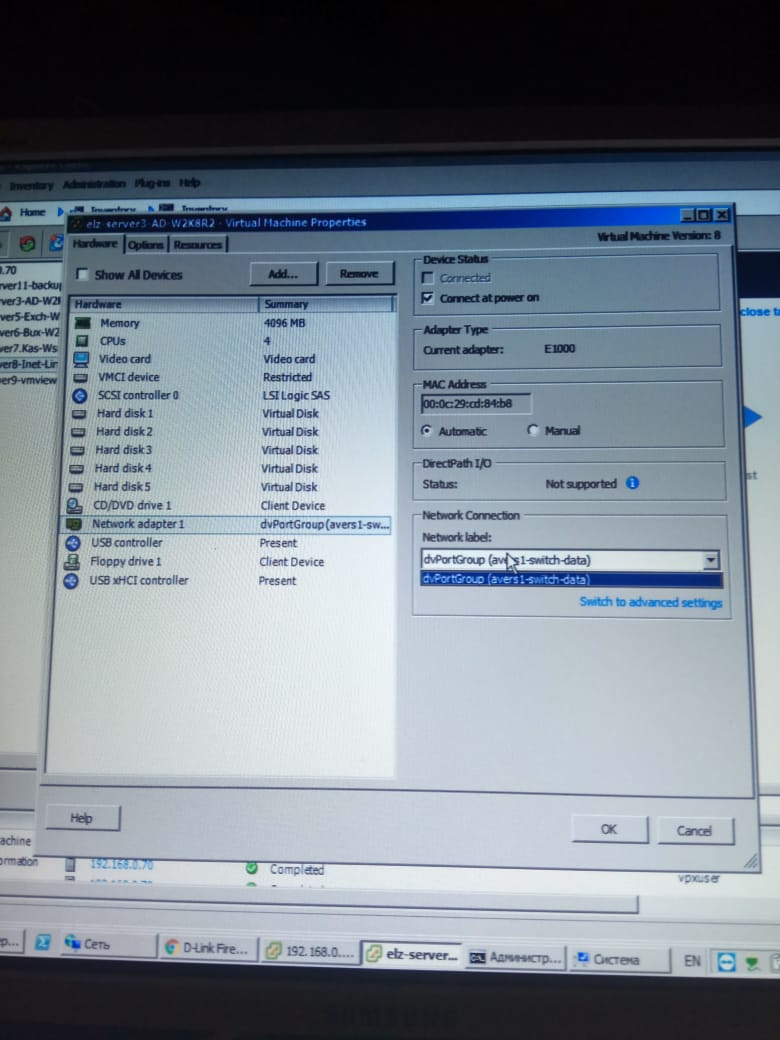
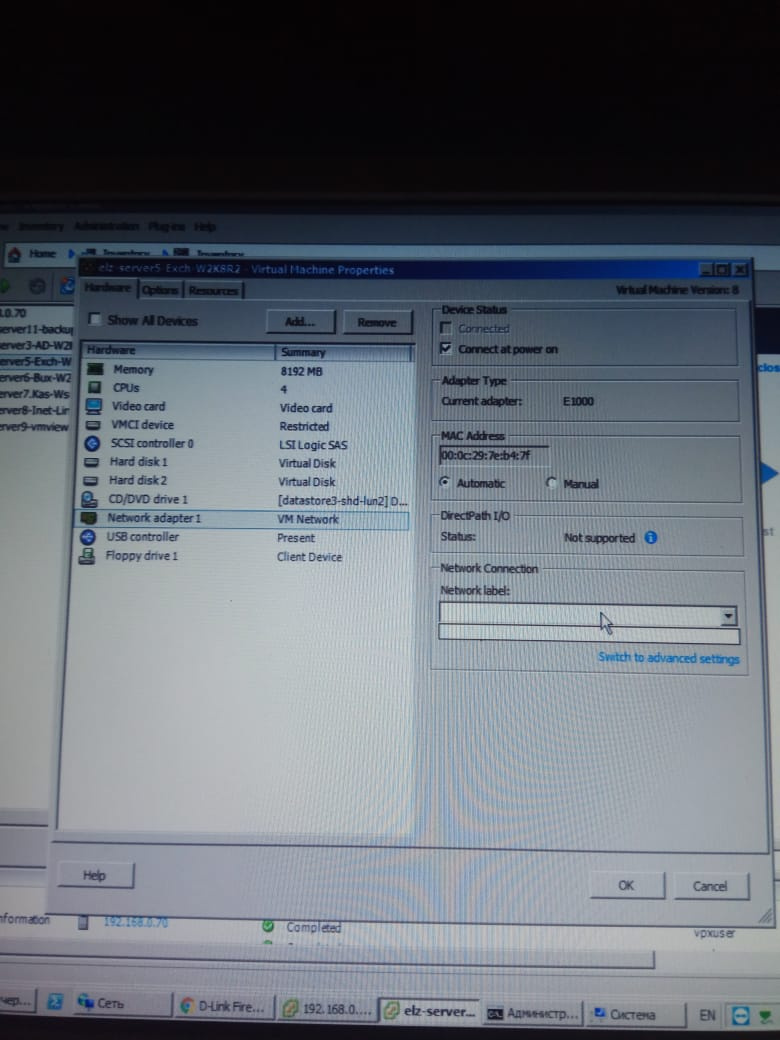
Answer the question
In order to leave comments, you need to log in
Why did you have a Distributed Switch on the 1st single server (although everything seems to be fine in its config) - a banal question :)
Judging by the number of interfaces (4), there is 1 more vSwitch on the server. Just vSwitch.
It is not in the pictures and it is most likely a problem.
You have distributed vSwitch configured. Which hints at the presence somewhere in the vCenter schema. Because without it, such a switch cannot be assembled. And, accordingly, it is also impossible to manage it without vCenter. You connected directly to the host, as I understand it, and are trying to do something there. It won't work.
If vCenter is cut out and access to it is somehow lost, then the networks will have to be significantly redone in order for this to work within the same host. And it’s better for you to turn to a professional for this, because you can’t explain on your fingers what types of switches are in Var, how they differ and how they are configured.
Or back up the machines, rewrite the network settings (portgroup and vlan names, as well as which machine should be in which vlan), demolish the hypervisor, and build the system from scratch on one physical host and standard vSwitch. Then restore the machines and connect them to the correct networks.
P/S/: Yes, and for information. Switches in hypervisors are not involved in routing, these are purely L2 "devices". Routing in your network is performed either by a virtual machine or a separate router piece of hardware.
I understand that my problem is in the configuration of virtual adapters, virtual switches and ports, but I can’t find relevant information anywhere, but I don’t understand how to defeat it. Everywhere they try to solve some global problems, but I have only 20 machines and 6 servers ... Please, please explain the principle of setting up network routing of the hypervisor and virtual network, which is most suitable for my architecture
On vSphere there is an excellent book in Russian authored by Mikhail Mikheev - "VMware vSphere 5 Administration" (2012 release). Was on torrents. Well, or read here the necessary information about standart vSwitch.
In your case, either find and fix the problem with vCenter Server in order to configure distributed vSwitch through it (vCenter), or convert distributed vSwitch to standart vSwitch - first create it, then transfer the interfaces of the virtual machines there, then transfer and configure the interfaces of the physical ports of the server (and respectively, the ports of the physical switches, where the links are plugged from them) for throwing / receiving L2 frames to the external network.
Didn't find what you were looking for?
Ask your questionAsk a Question
731 491 924 answers to any question