Answer the question
In order to leave comments, you need to log in
How to set up local drives in ESXi 5.5?
Background: The ProLiant DL80 Gen9 778641-B21
server arrived
in it 4 SATA HDDs connected to the HP Smart HBA H240
2 controller by 500 (model MB0500GCEHE ) are assembled in RAID 1:
-Logical Drive 01
Status OK
Capacity 465 GB
Fault Tolerance RAID 1 / RAID 1 +0
Logical Drive Type Data LUN
Encryption Status Not Encrypted
2 x 4TB (model MB4000GCWDC ) also collaborating in RAID1:
-Logical Drive 02
Status OK
Capacity 3725 GB
Fault Tolerance RAID 1/RAID 1+0
Logical Drive Type Data LUN
Encryption Status Not Encrypted
A 4GB flash drive is inserted into it, on which ESXi 5.5 is installed.
Warning popped up during the installation: The disk (mpx.vmhba32:C0:T0:L0) specified in install does not support VMFS
At the same time, the installation was completed, ESXi booted without problems. But when I connected via vSphere Client, I found the following:
Problem: ESXi does not see any local datastore .
And I expected two from him. Well, or at least 4 (if something was wrong with the raid)
Rescan did not help.
PS Installed from the same flash drive with the built-in HP installer via Intelligent Provisioning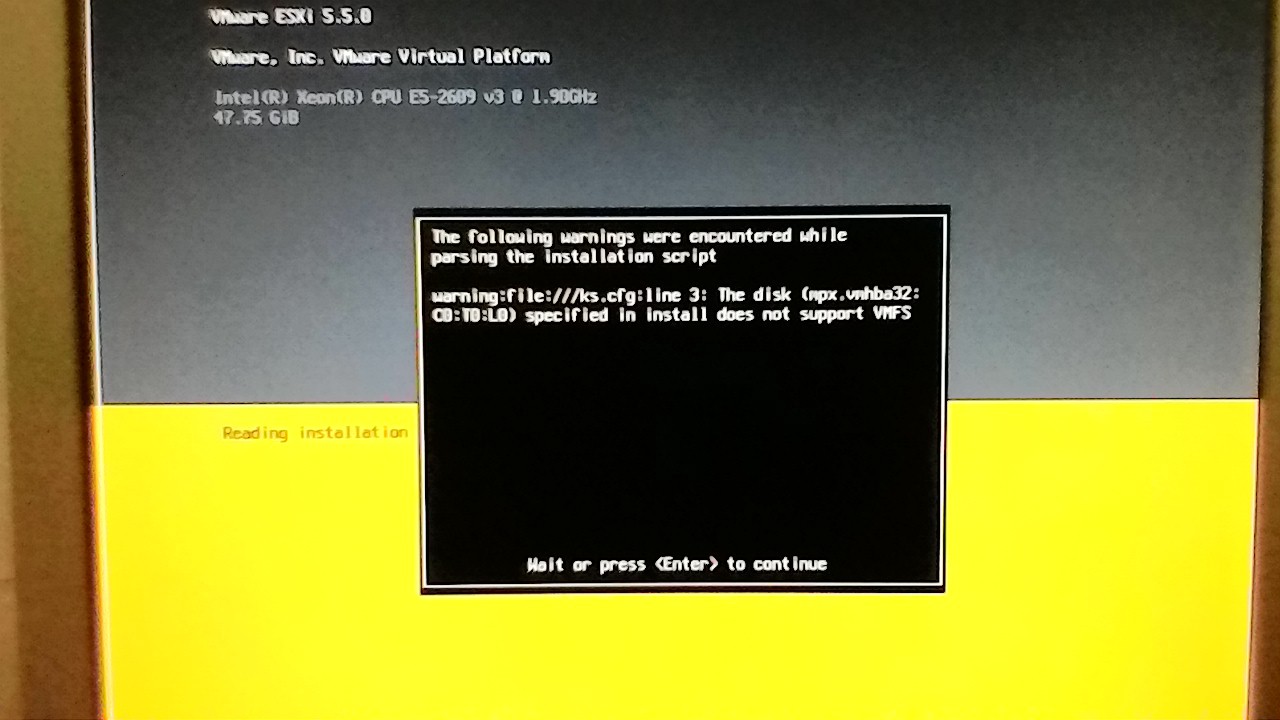
. He offered to install VSA1TB in the process, but I refused, thinking that no additional add-ons were needed to just use the disks. Maybe I made a mistake and refused in vain?
PPS Maybe it was worth somehow formatting the screws? I just collected them in logical raids through HPSSA. For some reason, I did not see such a step in any video or text instruction.
PPPS The assemblers stuck screws in the H240 controller, although the server has a B140i. Maybe H240 is not supported by ESXi 5.5? Should I reconnect to the B140i? (to be honest, I would not really like to climb into the insides of the server without extreme necessity)
Answer the question
In order to leave comments, you need to log in
Didn't find what you were looking for?
Ask your questionAsk a Question
731 491 924 answers to any question