Answer the question
In order to leave comments, you need to log in
How to set up IPTV?
Good day! There was a difficulty in setting up IPTV. When connected, the set-top box lets the Internet pass, but the TV stream does not.
Building a network: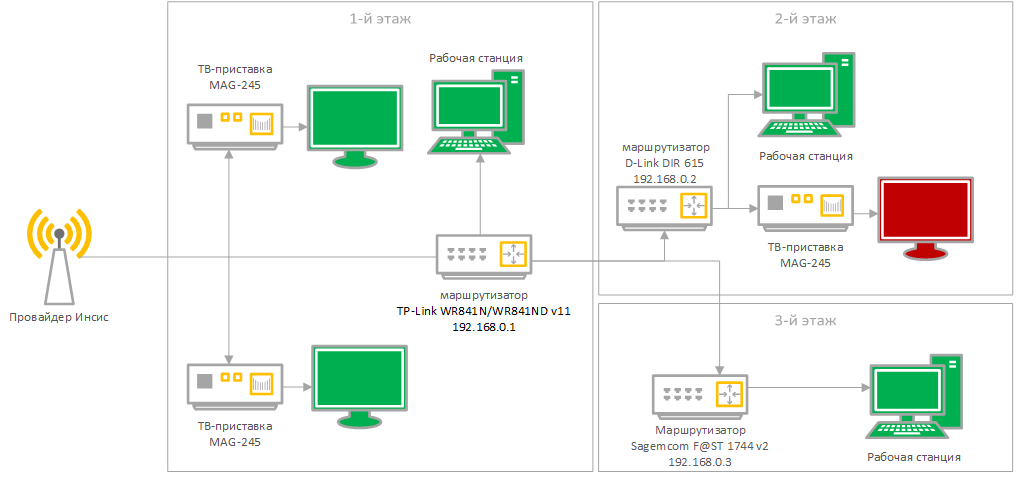
DHCP is enabled on TP-Link, respectively, it distributes IP to all, all others have DHCP disabled and they are all in the same subnet. I suspect that D-Link's settings (IGMP, RTSP, PPPoE forwarding, IPTV), TP-Link's settings (found only IPTV, well, maybe routing rules) and MAG itself (DHCP or IP manually).
The essence of the question: how to make it so that both the Internet and the TV stream come to the TV?
Perhaps useful information:
Instruction from the provider (did not help, and the Internet is available to me)
Instruction from MAG'a 245
A similar problem on the forum
The old connection scheme in which everything worked but there were different subnets and Wi-Fi was different, which, in fact, did not suit everyone: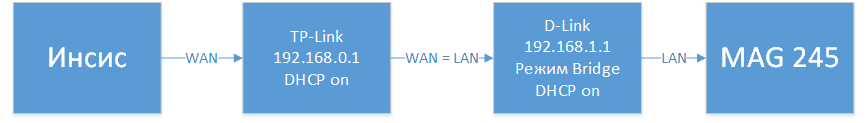
By my stupidity, I reset the settings on D-Link to the factory settings without remembering / writing down the previous settings. TP-Link settings remain the same.
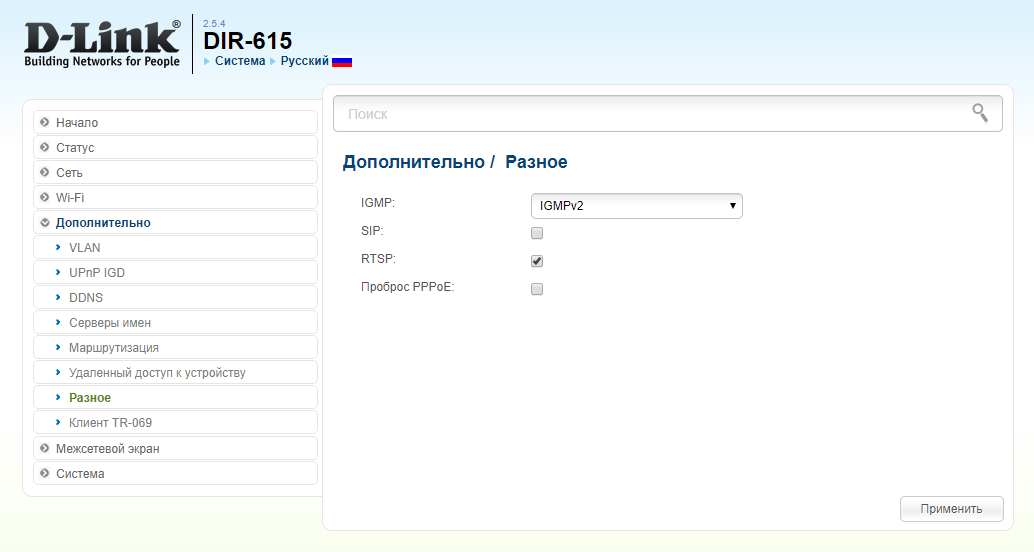
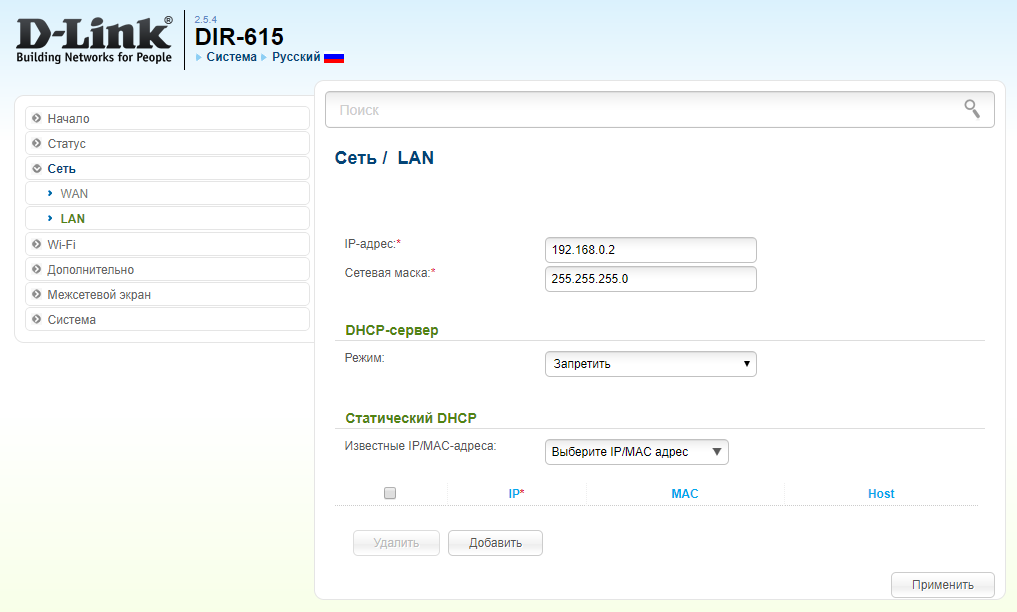
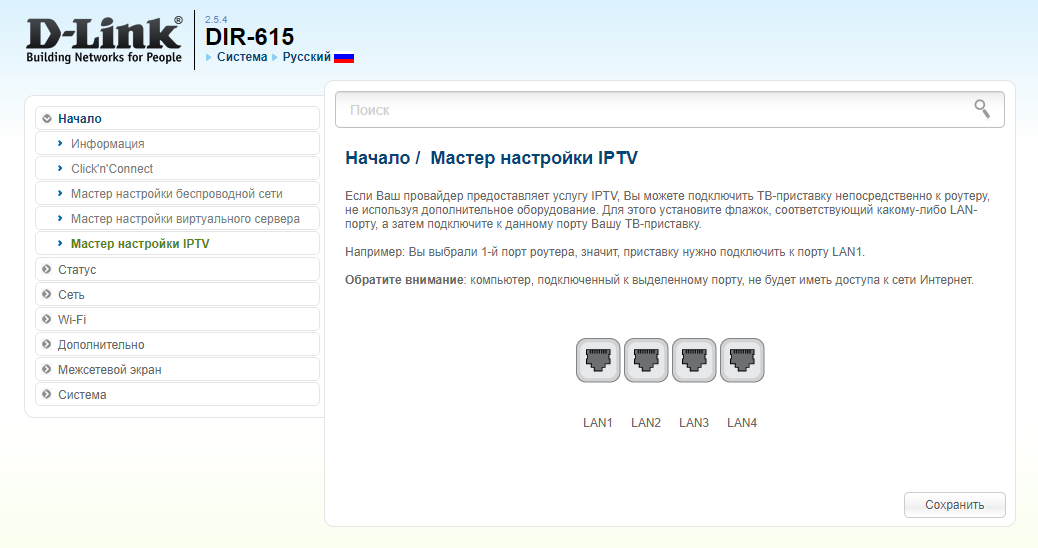
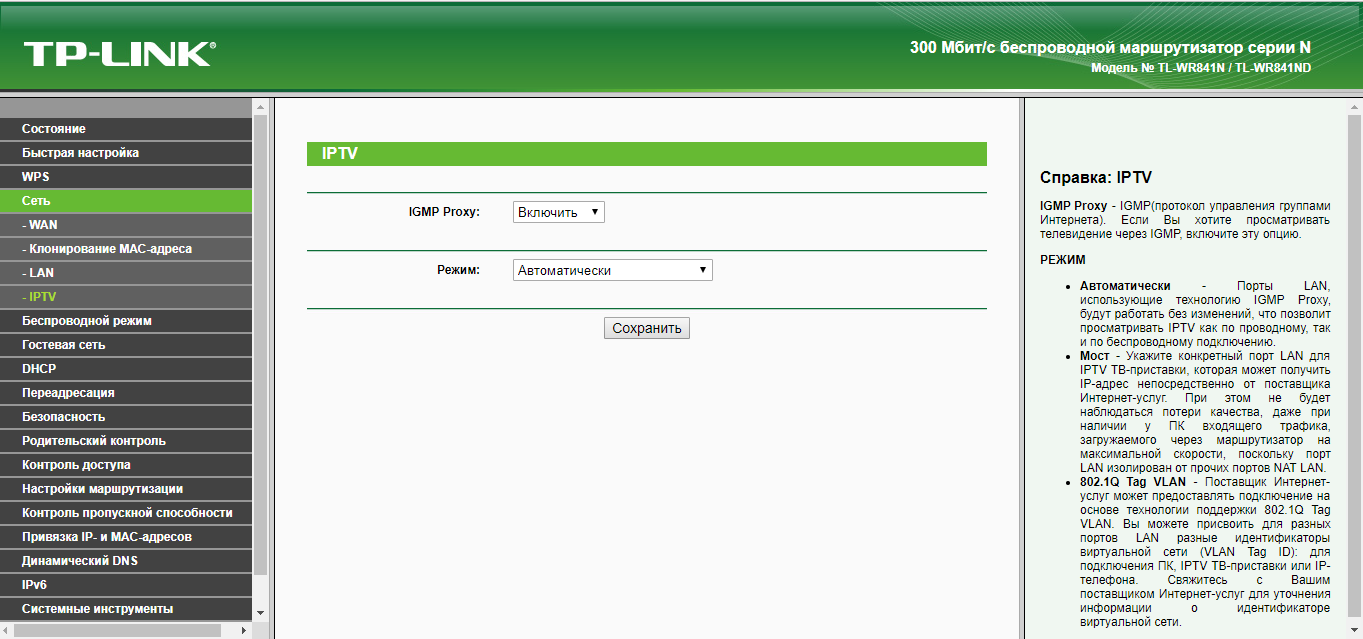
Answer the question
In order to leave comments, you need to log in
In 100% of the cases that I have encountered, IPTV traffic goes in a separate VLAN. Therefore, until the prefix at the L2 level gets into that vlan, nothing will work. And you don't need any IGMP-proxy: just deliver the set-top box to the required port/vlan and everything will work.
Contact those. IPTV provider support.
They will come and set everything up for free very quickly. They have vast experience in this matter.
PS:
It all depends on the provider of these services.
No matter how much I twisted, nothing worked.
Called those. support. They came and did it in 10 minutes.
It turned out in my case, the video and the Internet are divided into different VLANs.
So it's better to contact them.
Of course, I could be wrong, but:
The IPTV stream goes something like multicast and its own dhcp, and it does not pass through the router. To do this, there is an IPTV port setting in the router. The set-top box must be connected to the port where IPTV is forwarded. If you took a regular LAN with D-Link and plugged it into TP-LInk, then no IPTV came to TP-Link.
Why do you have two routers?
Didn't find what you were looking for?
Ask your questionAsk a Question
731 491 924 answers to any question