Answer the question
In order to leave comments, you need to log in
How to set up fast viewing of PDF, XLS, DOC files in Telegram on macOS?
Hello!
It has long been annoying one moment in a telegram on a poppy.
For example, if I was sent a PDF, XLS, DOC file, then in order to view it, you need to click "Open with - here I already select the application" through the context menu.
Is it possible to somehow make the file open by double-clicking or through "Quick view" or in the default application for that file type?
Now, by double clicking, the following window opens.
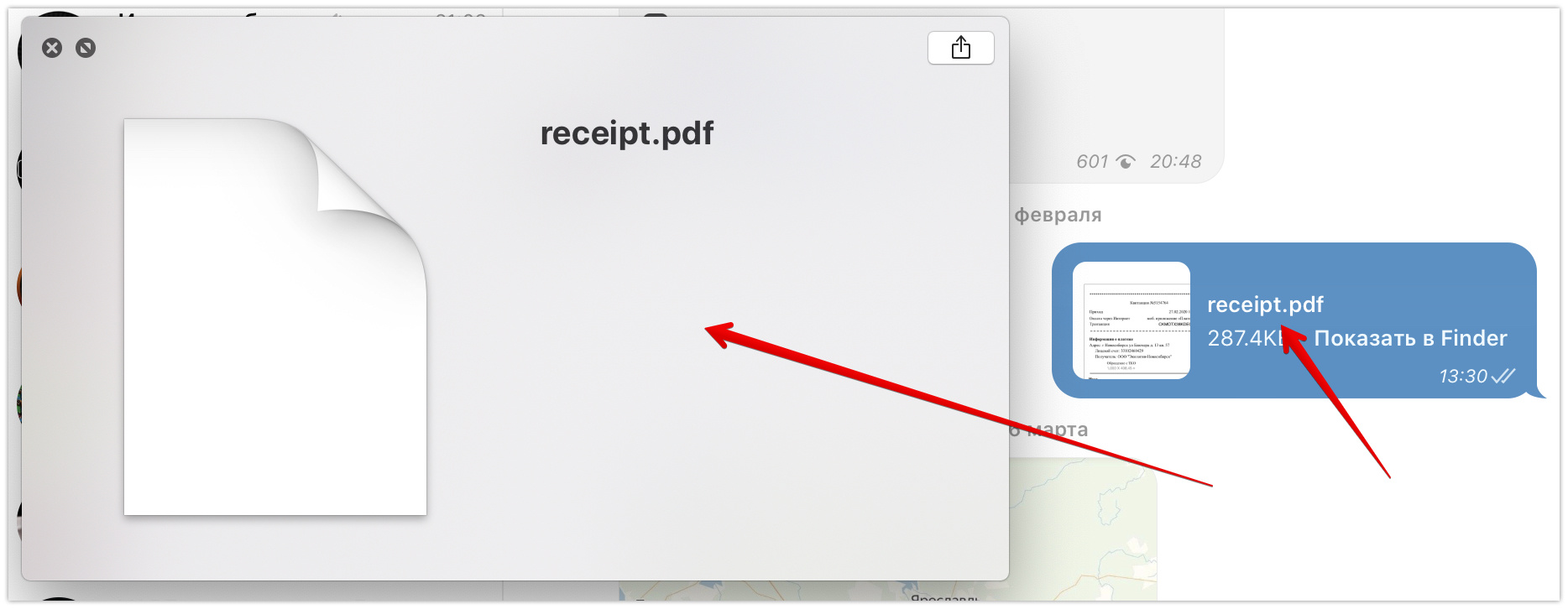
Answer the question
In order to leave comments, you need to log in
For me, when double-clicking, it opens a preview in Quick Look:
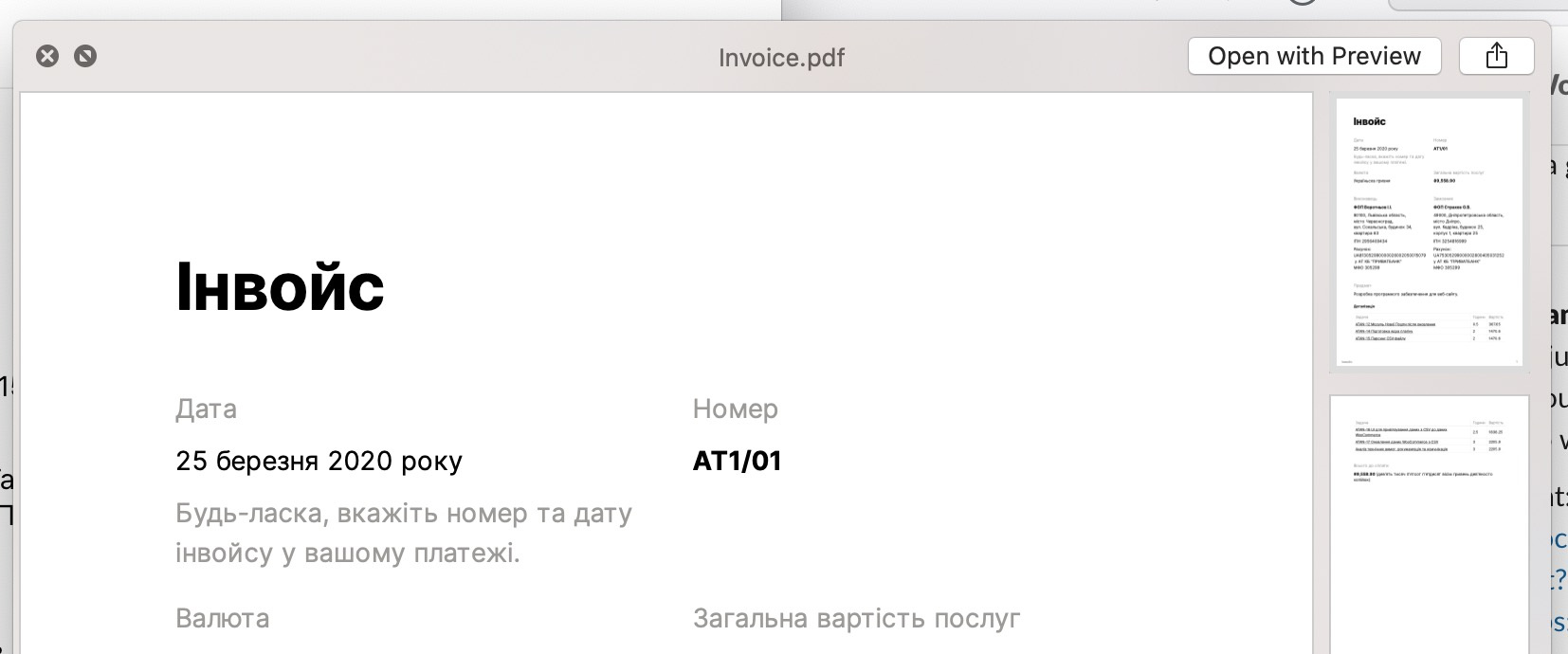
The same with XLS, DOC, and any other format that macOS can preview. You seem to have a globally (system-wide) association of a file type, or Quick Look does not have a plugin for this type.
what application do you use to open the pdf?
I have adobe acrobat - double click opens it.
Something with Quicklook server.
If you haven't removed the quicklook plugins, you should try clearing the qlmanage cache.
qlmanage -r
qlmanage -r cache
And reboot.
I also had such a problem. I thought it was because of the OS update, but it turned out to be because I removed the Telegram Downloads folder from the Downloads directive. Created a folder and the problem was solved
Didn't find what you were looking for?
Ask your questionAsk a Question
731 491 924 answers to any question