Answer the question
In order to leave comments, you need to log in
How to set up connection to VPN L2TP server on Windows Server 2012 with iOS client?
Hello!
There is a configured server with Windows Server 2012, the RAS role is configured on it, the VPN server service (PPTP + L2TP) is running, Windows clients and the mikrotik router connect both via L2TP and PPTP.
I'm trying to set up an L2TP connection on an iOS client (iPhone 7, iOS 12) and I get an error 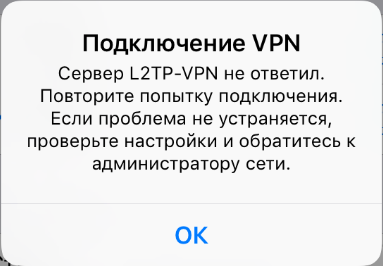
. From the same phone, I can easily connect to two other VPN servers (both servers are hosted by mikrotik) via L2TP.
Apparently something with setting up a VPN server on Windows Server, what needs to be configured to connect iOS clients?
Do I need to change the AssumeUDPEncapsulationContextOnSendRule / ProhibitIpSec / AllowL2TPWeakCrypto values in the registry?
Answer the question
In order to leave comments, you need to log in
Didn't find what you were looking for?
Ask your questionAsk a Question
731 491 924 answers to any question