Answer the question
In order to leave comments, you need to log in
How to set up ATOL Web server?
I'm trying to start working with the ATOL WEB server according to the documentation:
https://app.swaggerhub.com/apis-docs/atol-dev/fptr...
But I get errors for any requests:
127.0.0.1:16732/api/v2/serverInfo
I get an error
<ht ml>
<head>
<met a http-equiv="Content-Type" content="text/html;charset=utf-8" />
<title>Error 404 Not Found</title>
</head>
<body>
<h2>HTTP ERROR 404</h2>
<p>Problem accessing /api/v2/serverInfo. Reason:
<pre> Not Found</pre>
</p>
<hr><noindex><a class="is-fancybox" href="/redirect.php?url=aHR0cDovL2VjbGlwc2Uub3JnL2pldHR5" target="_blank" rel="nofollow">Powered by Jetty:// 9.4.9.v20180320
<hr />
</body>
</html>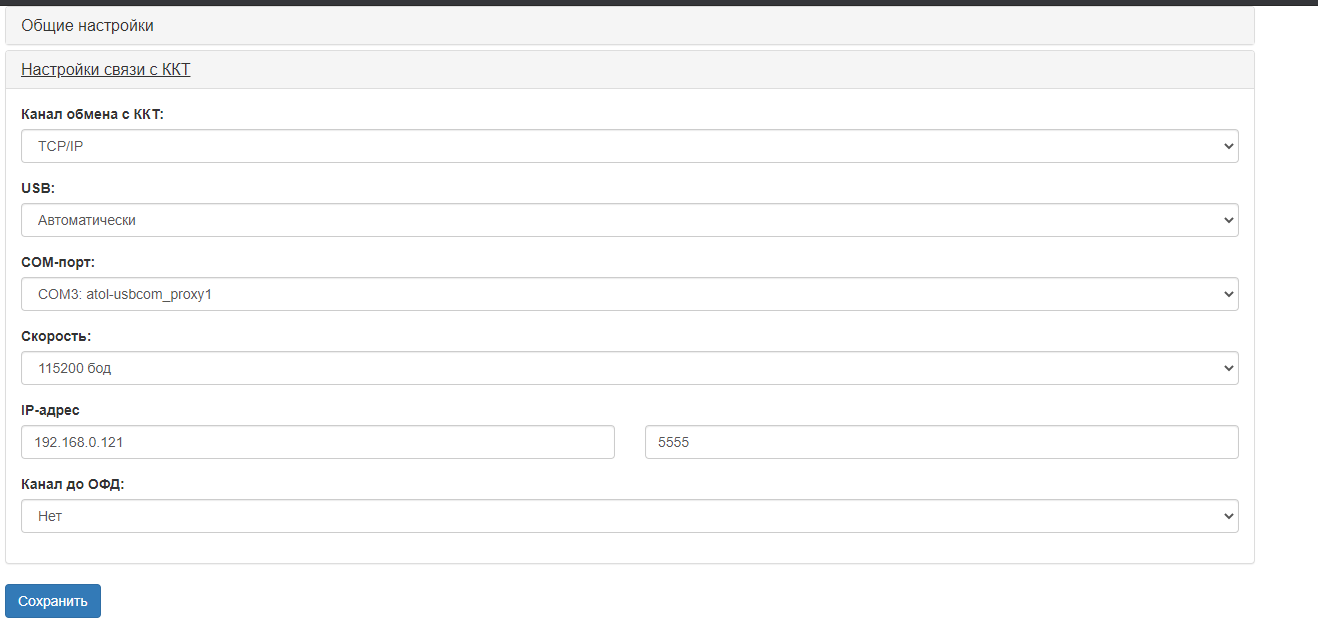
Answer the question
In order to leave comments, you need to log in
The problem was solved by installing the ATOL 10.8 driver from some left site. Why the ATOL website offered me 10.6 as the last one is not clear ...
Didn't find what you were looking for?
Ask your questionAsk a Question
731 491 924 answers to any question