Answer the question
In order to leave comments, you need to log in
How to set up archiving in MS Outlook (MS office 365) under macOS?
Colleagues, welcome!
We have macOS: 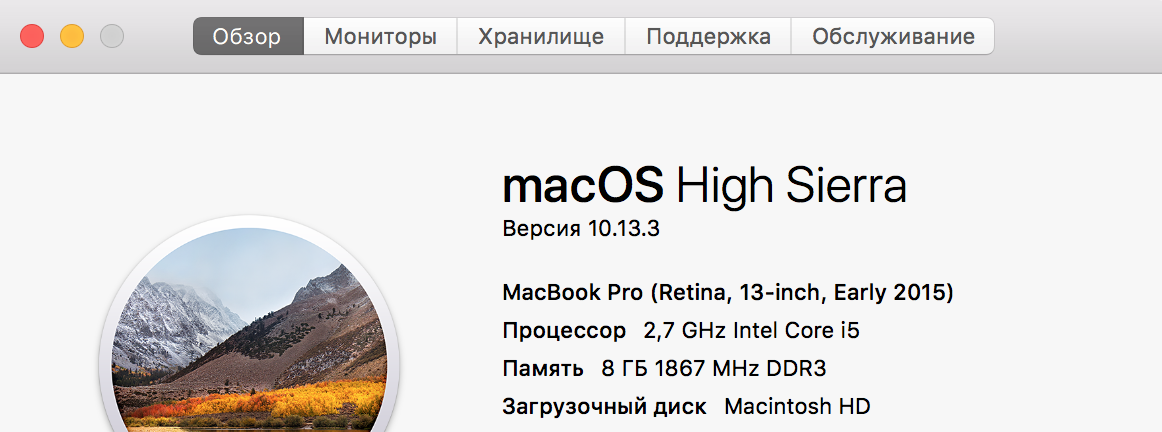
on it we have MS Outlook from package 365 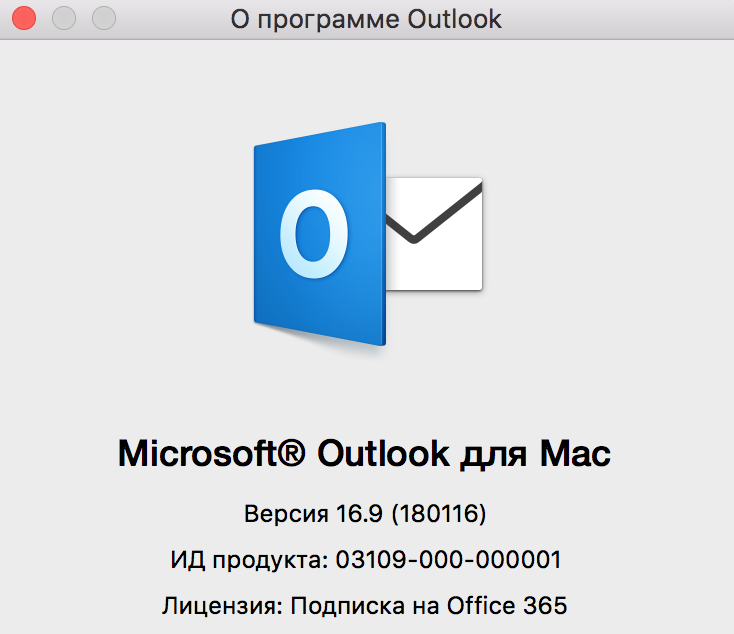
Connected to Exchange (I don’t know the version).
Everything is OK, except that I don’t understand how to set up auto-archiving or at least just archive messages in the same logic as on windows. That would be a local file, with access from Outlook, and deletion from a box on the server.
I would appreciate your help!
Answer the question
In order to leave comments, you need to log in
Didn't find what you were looking for?
Ask your questionAsk a Question
731 491 924 answers to any question